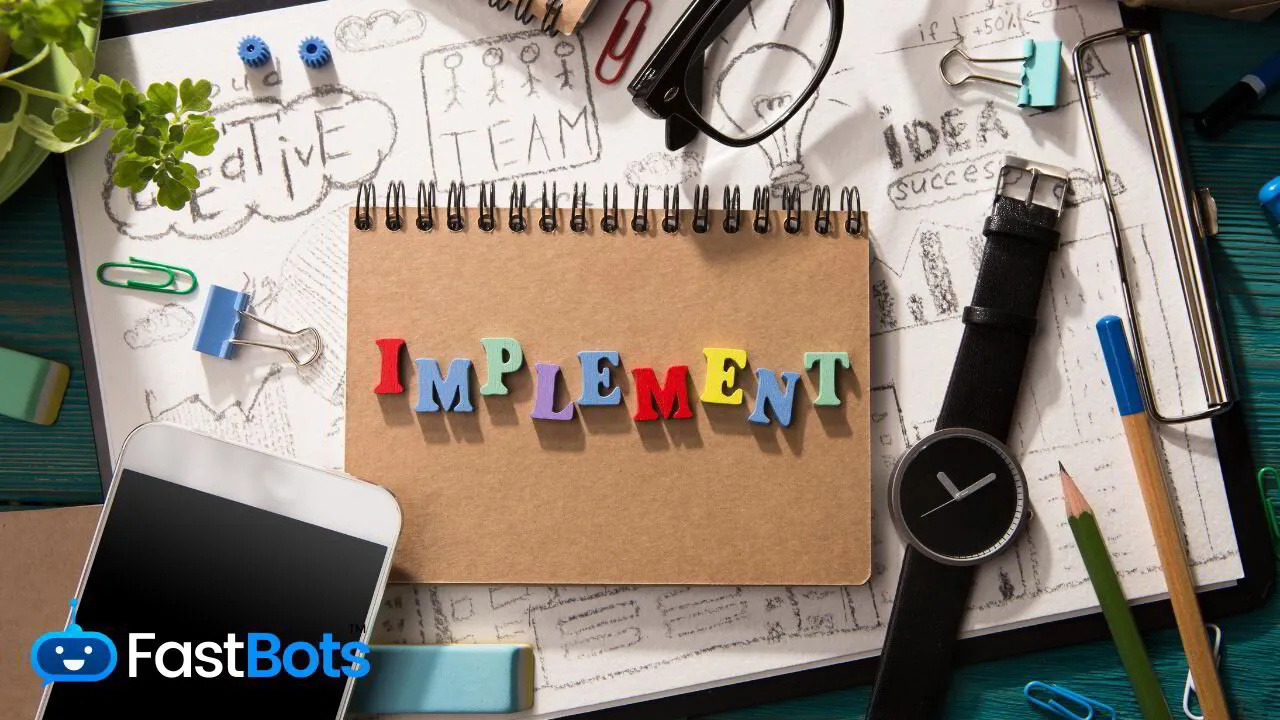In the world of consulting, finding innovative ways to deliver value to clients is paramount. One such tool that has recently gained prominence is the chatbot, a computer programme designed to simulate conversation. As a consultant, incorporating chatbots into your workflow can automate tasks and provide instant responses, enabling you to focus on more strategic aspects of your business.
Before implementing a chatbot, it's essential to identify specific use cases and align them with your business's needs. Carefully consider which tasks can be effectively managed by a chatbot and which should remain under human control. By doing so, you can ensure the chatbot will serve as a valuable addition to your consulting services.
Selecting the right chatbot platform is another crucial aspect of successful implementation. A robust platform should align with your consulting business requirements, be user-friendly, and easily integrate with existing messaging channels. Take the time to research different platforms and consider their capabilities before making a decision. This will ensure a smooth transition to integrating chatbots into your consulting services.
Understanding the Role of Chatbots in Consultancy
Benefits of Chatbots for Consultants
Chatbots have become increasingly popular in various industries, including consulting. They offer several benefits that can streamline processes and enhance the services offered by consultants. Some key advantages include:
- Time-saving: Chatbots can handle multiple queries simultaneously, allowing consultants to focus on high-priority tasks.
- Cost-effective: Implementing chatbots can significantly reduce operational costs by automating routine tasks.
- Improved customer service: Chatbots offer round-the-clock support and instant responses, enhancing the client experience.
- Data-driven insights: Chatbots can analyse large quantities of data, offering valuable insights to aid decision-making.
Common Use Cases
The versatility of chatbots allows them to be employed in a wide range of applications within the consulting sector. Some common use cases are:
1. Client communication: Chatbots can be used to handle initial customer queries, direct clients to the appropriate consultant, and even schedule appointments.
2. Answering frequently asked questions (FAQs): Chatbots can be equipped with a consultancy's knowledge base, offering accurate answers to FAQs and freeing consultants for more complex tasks.
3. Data analysis and recommendations: Equipped with advanced AI algorithms, chatbots can analyse large data sets and provide actionable recommendations to consultants and clients alike.
In conclusion, understanding the role of chatbots in consulting is crucial for unlocking their full potential. By leveraging their benefits and applying them to common use cases, consultants can enhance their services and offer a more seamless and efficient experience for clients.
BUILD YOUR OWN CONSULTANT AI CHATBOT
In less than 5 minutes, you could have an AI chatbot fully trained on your business data assisting your Website visitors.
Choosing the Right Chatbot Platform
Evaluating vendor offerings
When it comes to selecting a chatbot platform for your consulting business, you have a multitude of options. To make an informed decision, take the time to evaluate multiple vendor offerings. Compare the features, pricing, and customer support of each platform. Here are some factors to consider when comparing chatbot platforms:
- Ease of use: How user-friendly is the platform? Can you easily navigate the interface and create or manage chatbots without any hassle?
- Integration: Does the platform integrate with the tools and systems you already use, such as CRM, helpdesk, or analytics software? Integration helps streamline your workflow and improve efficiency.
- Customisation: What degree of customisation is offered? You should be able to personalise your chatbot to reflect your brand identity and meet the specific needs of your audience.
- Scalability: If your consulting business grows, will the platform be able to support your expanding needs? Look for a platform that can handle a larger number of clients and chat interactions as you scale up.
- Pricing: Compare the cost of each platform, considering both the initial investment and any ongoing expenses. Make sure the platform offers value for your money and fits within your budget.
Consideration of AI Capabilities
In addition to the factors mentioned above, it's essential to consider the capabilities of the artificial intelligence (AI) used in the chatbot platforms. AI-powered chatbots offer advanced features, such as natural language processing (NLP) and machine learning (ML), to deliver a personalised and efficient experience to your clients. Here are some AI features to look for:
1. Natural Language Processing (NLP): Chatbots equipped with NLP can understand and respond to users more effectively, as they can interpret the conversational language and context.
2. Machine Learning (ML): ML-enabled chatbots can learn from client interactions and improve their performance over time, resulting in a more tailored and efficient client experience.
3. Sentiment Analysis: This feature helps identify the emotions and tone of the users, which can prove helpful in understanding your clients' needs and delivering a better customer experience.
4. Contextual Understanding: Chatbots with advanced AI can maintain context throughout a conversation, ensuring a smooth and coherent client interaction.
In conclusion, carefully evaluate the vendor offerings based on the features, capabilities, and pricing, and consider the AI capabilities to ensure you choose the right chatbot platform for your consulting business.
Designing the Consultant Chatbot
Defining the User Journey
When designing a consultant chatbot, it's essential to map out the user journey. First, identify the key tasks you want your chatbot to handle, such as appointment scheduling, query resolution, or providing advice. Define the specific steps a user needs to follow for each task, and consider how the chatbot can make these interactions smooth and efficient. Think about potential branching paths, and create a flowchart to visualise the entire journey. Here's an example of a simple user journey:
1. The user opens the chatbot interface.
2. The chatbot greets the user and presents them with a list of services.
3. The user selects a service or asks a question.
4. If the user selects a service, the chatbot asks for the required information (e.g., date, time, etc.). ii. The chatbot confirms and schedules the appointment.
5. If the user asks a question, the chatbot provides relevant information or guidance. ii. If necessary, the chatbot escalates the query to a human consultant.
Personalisation Strategies
To make your consultant chatbot more user-friendly, incorporate personalisation strategies. Start by collecting essential user information like their name, preferences, or previous interactions. Use this information to tailor your chatbot's responses and provide more accurate advice. Implement feedback collection methods to continuously improve your chatbot's performance. Some personalisation strategies include:
- Addressing users by their name.
- Remembering user preferences (e.g., preferred consultation time).
- Offering personalised advice based on previous interactions or feedback.
Ensuring data privacy
Data privacy is crucial, especially when it comes to consulting services. Make sure your chatbot complies with all relevant data protection regulations (e.g., GDPR). Some essential steps to ensure data privacy include:
- Collecting only necessary user information.
- Storing data securely and using encryption whenever possible.
- Providing clear privacy policies and obtaining explicit user consent for data collection and processing.
- Regularly reviewing and updating your chatbot's security measures.
By carefully designing the user journey, incorporating personalisation strategies, and ensuring data privacy, your chatbot will provide an enhanced experience to users while streamlining consultancy services.
Development and integration
Building the Chatbot Framework
To implement a chatbot for your consultancy, you need to first build a solid chatbot framework. Start by defining the purpose and goals of your chatbot. Ask yourself what specific tasks or interactions it should handle, and determine the challenges it will help to solve for your users.
When designing the chatbot, consider the following elements:
- Conversational Flow: Create a clear and logical conversation structure to ensure a smooth user experience.
- Natural Language Processing (NLP): Implement NLP capabilities to understand and interpret human language accurately.
- Machine Learning: Utilise machine learning algorithms to improve your chatbot's performance over time as it learns from user interactions.
- Data Storage: Ensure secure and efficient data storage solutions to handle the information processed by the chatbot.
Integrating with Existing Systems
Once the chatbot framework is ready, integrate it with your consultancy's existing systems. This includes:
- APIs: Utilise APIs for seamless connectivity and data exchange between the chatbot and your systems.
- Real-Time Data Access: Provide real-time data access to your chatbot for up-to-date and accurate information.
- Error Handling: Implement robust error handling strategies to manage potential failures and maintain a graceful user experience.
- Multi-Channel Support: Enable your chatbot to be accessed through various platforms (e.g., websites, messaging apps), ensuring consistency across all channels.
Remember that successful integration with your consultancy's systems will enhance your chatbot's efficiency and provide valuable insights for decision-making. Keep your clients' needs in mind and approach the development and integration process confidently and methodically.
Training and testing
Creating Training Datasets
To effectively train your chatbot, you should begin by creating a comprehensive training dataset. This dataset must include a variety of potential user inputs, responses, and intents based on the specific needs of your consulting business. Here's a suggested process:
1. Identify use cases: Determine your chatbot's primary purpose within the consultancy. For example, it could be for handling client queries, offering product suggestions, or scheduling appointments.
2. Define user intents: Compile a list of potential user intents, such as asking for pricing information or discussing the details of a project.
3. Gather conversation history: If available, use your consultancy's conversation data to identify patterns in user inquiries and responses, which will aid in training your chatbot.
With a well-prepared training dataset, your chatbot can better understand user questions, respond accurately, and provide a seamless conversational experience for your clients.
Iterative testing and improvement
Once you've created and trained your chatbot, it's essential to undertake iterative testing and improvement. This process will help you identify areas where your chatbot may require further learning or adjustment. Consider the following steps:
1. Test various user queries: Examine the chatbot's ability to handle a diverse range of user queries, both within and outside of anticipated use cases.
2. Assess intent recognition: Ensure that your chatbot is correctly identifying user intents and offering relevant responses.
3. Monitor performance: Keep track of how your chatbot is performing by regularly reviewing analytics and performance metrics.
4. Collect user feedback: Encourage users to provide feedback on their experience with the chatbot to help refine its understanding and responsiveness.
5. Continuously improve: Based on the insights gathered from testing and user feedback, make necessary adjustments to your chatbot's training data, dialogue flow, or features.
Through an iterative approach to testing and improvement, your chatbot becomes a valuable asset in supporting your consulting services, ensuring clear communication and client satisfaction.
Deployment and maintenance
Launching the Chatbot
Once you've developed your chatbot, it's time for deployment. To launch your chatbot for consultants, follow these steps:
1. Choose a platform: Decide on the platforms where you wish your chatbot to be accessible, such as your website, social media, or messaging apps.
2. Integrate with your systems: Connect your chatbot to essential systems like your CRM, email marketing tools, and analytics software.
3. Train your team: Ensure that your consultants are familiar with the chatbot's features and functionality, so they can utilise it effectively.
4. Announce your chatbot: Notify your clients and potential customers about the launch of your new chatbot and encourage them to interact with it.
5. Test and iterate: Monitor the performance of your chatbot and make modifications to optimise its effectiveness.
Keep in mind that tweaking your chatbot is an ongoing process, and it will require consistent attention to ensure its performance stays at an optimal level.
Ongoing performance monitoring
Regular performance monitoring is critical to maintaining the effectiveness of your chatbot for consultants. These are some aspects to focus on:
- User interactions: Analyse the logs of user interactions to identify areas where users may be experiencing difficulties.
- Technical issues: Monitor your chatbot for any technical errors and address them promptly to maintain a smooth user experience.
- Effectiveness: Keep track of KPIs (Key Performance Indicators) like response times, query resolution rates, and user satisfaction to measure the chatbot's ongoing success.
- Updates: Regularly refine your chatbot's knowledge base and address any changes in your industry, products, or services to ensure your chatbot remains up-to-date.
By paying close attention to these aspects, you'll ensure that your chatbot remains an effective tool for your consultants and continues to provide value to your clients.
Frequently Asked Questions
What are the best development tools for creating a chatbot tailored to consulting services?
Which steps are essential in developing a chatbot strategy for client interaction?
1. Define your goals and objectives: Understand what you want to achieve with your chatbot and how it fits within your overall business strategy.
2. Identify your target audience. Understand who your chatbot will serve and what your users expect from it.
3. Design the user experience: Plan how your chatbot will interact with clients and consider factors like flow, context, and natural language understanding.
4. Choose the right development platform: Consider the tools and technologies mentioned earlier.
5. Plan for continuous improvement: Monitor your chatbot's performance and make adjustments when necessary to enhance the client experience.
How can one build a functional AI chatbot application for consulting purposes?
1. Define your chatbot's purpose and functionality.
2. Choose the right development platform, as discussed earlier.
3. Create or gather relevant content and knowledge resources for your chatbot.
4. Develop and train your chatbot's natural language processing and understanding capabilities.
5. Test, refine, and iterate your chatbot based on user interactions and feedback.
6. Deploy your chatbot on the desired platforms (web, mobile app, messaging apps).
In what ways can a chatbot be integrated within a consulting firm's existing online platforms?
1. Adding the chatbot to your website as a widget or a pop-up.
2. Integrating the chatbot within your mobile app.
Choose the method that best aligns with your target audience's preferences and usage habits.
3. Connecting the chatbot to messaging platforms like Facebook Messenger or WhatsApp.
What are the key considerations for embedding a chatbot into a consulting website?
1. User experience: Ensure the chatbot is easily accessible, user-friendly, and visually appealing.
2. Responsiveness: Make sure the chatbot works well on different devices and screen sizes.
3. Load time: Ensure the chatbot doesn't significantly impact your website's load speed.
4. Data privacy: Provide clear information about data handling and comply with relevant privacy laws (e.g., GDPR).
Can you explain the process of incorporating a chatbot into WhatsApp specifically for consultancy usage?
1. Use WhatsApp's Business API, which allows businesses to access features like automation, integration, and programmability through a verified business account.
2. Choose a chatbot development platform that offers WhatsApp integration, such as Dialogflow or ManyChat.
3. Develop your consultancy chatbot, as discussed previously, ensuring it meets WhatsApp's guidelines and policies.
4. Integrate and launch the chatbot on your verified WhatsApp Business account to communicate with clients effectively.
BUILD YOUR OWN CONSULTANT AI CHATBOT
In less than 5 minutes, you could have an AI chatbot fully trained on your business data assisting your Website visitors.