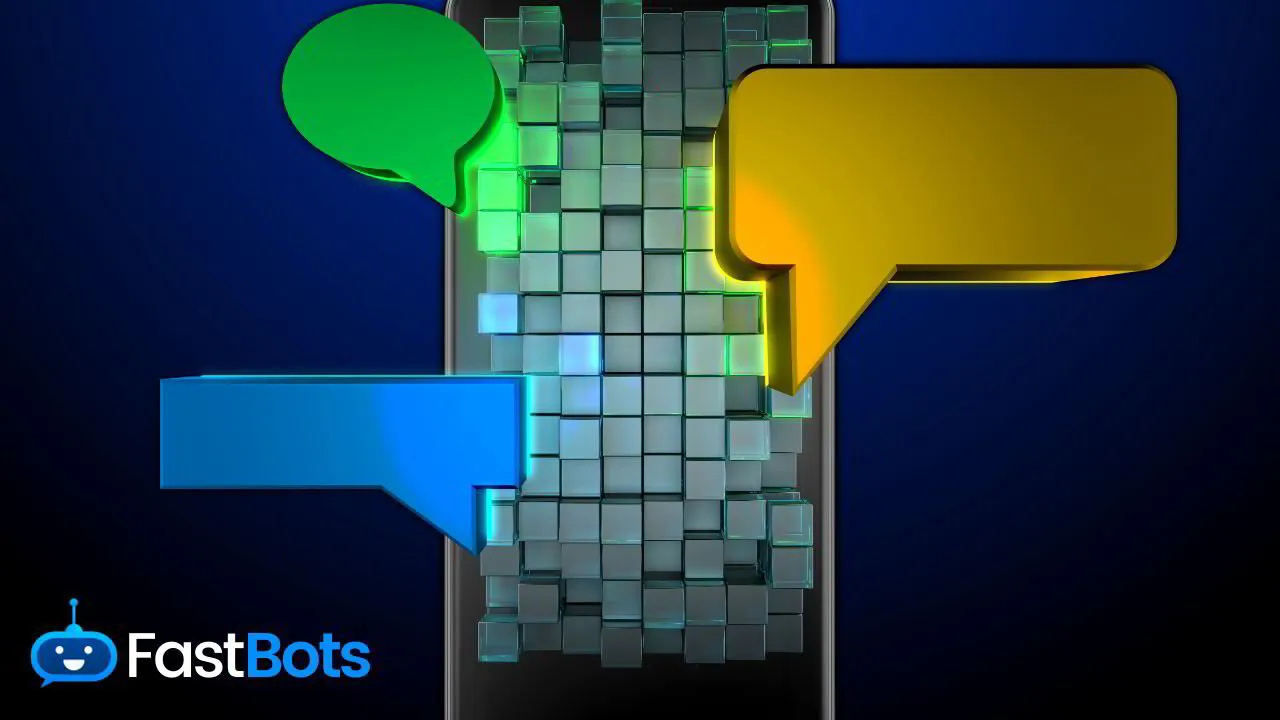In the rapidly evolving world of artificial intelligence, chatbots have become a crucial component for enhancing the user experience and streamlining communication. As businesses and individuals rely more on these automated conversational agents, the need to personalise their responses and tailor them to specific industries or data becomes increasingly important. This is where training a chatbot on one's own data comes into play.
To train a chatbot effectively, it is essential to use a dataset that is not only sizable but also well-suited to the desired outcome. Having accurate, relevant, and diverse data can improve the chatbot's performance tremendously. By doing so, a chatbot will be able to provide better assistance to its users, answering queries and guiding them through complex tasks with ease.
When embarking on the journey of training a chatbot, it is important to plan carefully and select suitable tools and methodologies. From collecting and cleaning the data to employing the right machine learning algorithms, each step should be meticulously executed. With a well-trained chatbot, businesses and individuals can reap the benefits of seamless communication and improved customer satisfaction.
Understanding your data
When training a chatbot on your own data, it is essential to ensure a deep understanding of the data being used. This involves comprehending different aspects of the dataset and consistently reviewing the data to identify potential improvements.
To begin, an individual must assess the quality of their data. High-quality data should be relevant, accurate, and reliable. Ensuring data quality is pivotal in determining the accuracy of the chatbot responses. It is necessary to identify possible issues, such as repetitive or outdated information, and rectify them. Regular data maintenance plays a crucial role in maintaining the quality of the data.
Structuring the dataset is another key consideration when training a chatbot. Data should be organised in an easily understandable format. Consistency in formatting is essential to facilitate seamless interaction with the chatbot. Therefore, input and output data should be stored in a coherent and well-structured manner.
Data annotation involves enriching and labelling the dataset with metadata to help the chatbot recognise patterns and understand context. Adding appropriate metadata, like intent or entity tags, can support the chatbot in providing accurate responses. Undertaking data annotation will require careful observation and iterative refining to ensure optimal performance.
Balancing the dataset is also an important aspect to consider. Training data should comprise data points that cover a wide range of potential user inputs. Ensuring the right balance between different classes of data assists the chatbot in responding effectively to diverse queries. It is also vital to include enough negative examples to guide the chatbot in recognising irrelevant or unrelated queries.
In summary, understanding your data facilitates improvements to the chatbot's performance. Ensuring data quality, structuring the dataset, annotating, and balancing data are all key factors that promote effective chatbot development. Spending time on these aspects during the training process is essential for achieving a successful, well-rounded chatbot.
Chatbot Training: The Basics
Training a AI chatbot on your own data is a process that involves several key steps. Firstly, the data must be collected, pre-processed, and organised into a suitable format. This typically involves consolidating and cleaning up any errors, inconsistencies, or duplicates in the text. The more accurately the data is structured, the better the chatbot will perform.
Once the data is prepared, it is essential to select an appropriate machine learning model or algorithm for the specific chatbot application. There are various models available, such as sequence-to-sequence models, transformers, or pre-trained models like GPT-3. Each model comes with its own benefits and limitations, so understanding the context in which the chatbot will operate is crucial.
After choosing a model, it's time to split the data into training and testing sets. The training set is used to teach the model, while the testing set evaluates its performance. A standard approach is to use 80% of the data for training and the remaining 20% for testing. It is important to ensure both sets are diverse and representative of the different types of conversations the chatbot might encounter.
Training the model is perhaps the most time-consuming part of the process. During this phase, the chatbot learns to recognise patterns in the input data and generate appropriate responses. Parameters such as the learning rate, batch size, and the number of epochs must be carefully tuned to optimise its performance. Regular evaluation of the model using the testing set can provide helpful insights into its strengths and weaknesses.
Lastly, maintaining and improving the chatbot is an ongoing process. Continuously refining its training data and updating the model helps it stay relevant and adapt to changing contexts or conversation environments. Additionally, integrating user feedback and monitoring metrics such as accuracy, precision, and recall can provide valuable information for further optimisation.
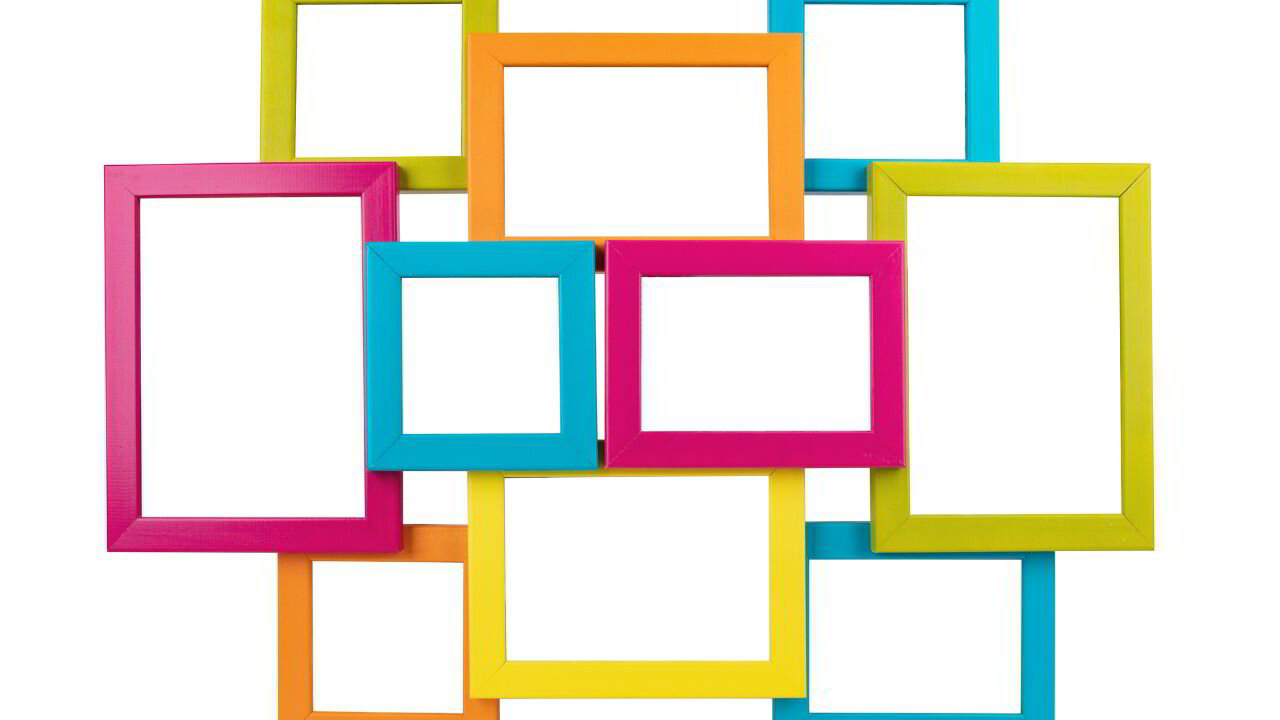 Selecting a Chatbot Framework
Selecting a Chatbot Framework
When training a chatbot on your own data, it is crucial to select an appropriate chatbot framework. There are several frameworks to choose from, each with their own strengths and weaknesses. This section will briefly outline some popular choices and what to consider when deciding on a chatbot framework.
TensorFlow is a widely-used open-source platform developed by Google. It is suitable for various machine learning and deep learning tasks. Its flexibility and scalability make it an excellent choice for training chatbots on large data sets. TensorFlow also has extensive documentation and community support.
PyTorch is another popular open-source library developed by Facebook. It provides a dynamic computation graph, making it easier to modify and experiment with model designs. PyTorch is known for its user-friendly interface and ease of integration with other popular machine learning libraries.
Rasa is specifically designed for building chatbots and virtual assistants. It comes with built-in support for natural language processing (NLP) and offers a flexible framework for customising chatbot behaviour. Rasa is open-source and offers an excellent choice for developers who want to build chatbots from scratch.
The Microsoft Bot Framework is a comprehensive platform that includes a vast array of tools and resources for building, testing, and deploying conversational interfaces. It leverages various Azure services, such as LUIS for NLP, QnA Maker for question-answering, and Azure Cognitive Services for additional AI capabilities.
When selecting a chatbot framework, consider your project requirements, such as data size, processing power, and desired level of customisation. Assess the available resources, including documentation, community support, and pre-built models. Additionally, evaluate the ease of integration with other tools and services. By considering these factors, one can confidently choose the right chatbot framework for the task at hand.
Data Preprocessing
Data Cleaning
Data preprocessing is a crucial step in training a chatbot using your own data. The first sub-section, Data Cleaning, involves removing any irrelevant, redundant or inaccurate information from the dataset. This stage is essential to ensure that the chatbot learns from accurate and meaningful data. Some data cleaning tasks include:
- Removing duplicates or inconsistent entries
- Dealing with missing values and filling them appropriately
- Correcting typos, grammatical errors and inconsistencies in format
Using well-structured data improves the chatbot's performance, allowing it to provide accurate and relevant responses to user queries.
Data Augmentation
The second sub-section, Data Augmentation, focuses on enhancing the dataset by generating additional samples. This process helps increase the diversity of data, providing the chatbot with a broader understanding of different user inputs. Data augmentation techniques include:
- Synonym replacement: Replacing words with their synonyms to create new variations of input sentences
- Back-translation: Translating sentences to another language and back to the original one for diversification
- Paraphrasing: Rewriting sentences using different sentence structures
By implementing these procedures, you will create a chatbot capable of handling a wide range of user inputs and providing accurate responses. Remember to keep a balance between the original and augmented dataset as excessive data augmentation might lead to overfitting and degrade the chatbot performance.
Model Selection and Training
Before diving into the training process of a chatbot, one must carefully select an appropriate model. Choosing the right model depends on factors such as the size of the dataset, computational capabilities, and the desired level of accuracy. It's essential to consider the following factors when selecting a model:
- Types of models: Several models can be used for training a chatbot, such as rule-based models, machine learning models, and deep learning models. The choice depends on the desired level of complexity and the resources available.
- Frameworks: There are numerous frameworks available for each type of model. For example, TensorFlow and PyTorch are popular for deep learning models, whereas Scikit-learn is widely used for machine learning models. Make sure to choose a framework that suits your needs and expertise.
- Pre-trained models: Using pre-trained models as a starting point can save a significant amount of time and computational resources. Fine-tuning a pre-trained model on your dataset can lead to better performance and faster training time. Examples of pre-trained models for text-based tasks are BERT and GPT-x.
Once a suitable model has been selected, it's crucial to follow the correct training process to ensure the chatbot achieves its desired performance level. The process typically comprises the following steps:
- Preprocessing: Clean the dataset by removing irrelevant information, misspellings, and inconsistencies. Additionally, tokenise the text data for input into the model.
- Data splitting: Divide the dataset into three subsets - training, validation, and testing. The training set is used to teach the model, the validation set is for model tuning, and the testing set evaluates the final performance.
- Training: Feed the training dataset into the model and adjust its parameters using gradient descent or other optimisation algorithms. Monitor the model's loss and accuracy during training to avoid overfitting or underfitting.
- Hyperparameter tuning: Seek out the optimal parameter values to enhance the model's performance, utilising techniques like grid search, random search, or Bayesian optimisation if necessary.
- Evaluation: Assess the chatbot's performance on the testing dataset, observing metrics such as accuracy, precision, recall, and F1-score.
By following these principles for model selection and training, the chatbot's performance can be optimised to address user queries effectively and efficiently. Remember, it's crucial to iterate and fine-tune the model as new data becomes accessible continually.
Training Optimisation Tips
Dealing with Unbalanced Data
When training a chatbot on your own data, it is essential to address any imbalances in the dataset. Unbalanced data can lead to a biased model that performs poorly in real-world applications. To mitigate this issue, consider implementing the following strategies:
- Undersampling: Reduce the number of samples from the majority class to match the minority class. This can decrease the chance of the model being biased towards the majority class.
- Oversampling: Increase the number of samples from the minority class by duplicating or generating synthetic samples. This can ensure that the model learns the minority class better.
- Combination: Combine both undersampling and oversampling techniques to balance your dataset effectively.
Experiment with these strategies to find the best approach for your specific dataset and project requirements.
Leveraging Transfer Learning
Transfer learning is a powerful technique that can drastically reduce the training time of a chatbot and improve its performance. By utilising pre-trained models, you can leverage the knowledge gained from other tasks to speed up the learning process and enhance the chatbot's capabilities. Here are some essential tips for leveraging transfer learning:
- Select a suitable pre-trained model: Choose a model that has been trained on a dataset similar to yours or on tasks that share common features with your specific use case.
- Fine-tune the model: Adapt the pre-trained model by training it on your dataset for several epochs. This allows the model to customise its parameters and better understand your specific data.
- Freeze the initial layers: While fine-tuning, freeze the initial layers of the pre-trained model to preserve the features learned from the original dataset. Unfreeze the later layers to adjust the model to your data.
Incorporating transfer learning in your chatbot training can lead to significant efficiency gains and improved outcomes. However, it is crucial to choose an appropriate pre-trained model and effectively fine-tune it to suit your dataset.
Testing and Validation
To ensure the efficiency and accuracy of a chatbot, it is essential to undertake a rigorous process of testing and validation. This process involves verifying that the chatbot has been successfully trained on the provided dataset and accurately responds to user input.
Initially, one must address the quality and coverage of the training data. For this, it is imperative to gather a comprehensive corpus of text that covers various possible inputs and follows British English spelling and grammar. Ensuring that the dataset is representative of user interactions is crucial since training only on limited data may lead to the chatbot's inability to fully comprehend diverse queries.
Once the chatbot is trained, it should be tested with a set of inputs that were not part of the training data. This is known as cross-validation and helps evaluate the generalisation ability of the chatbot. Cross-validation involves splitting the dataset into a training set and a testing set. Typically, the split ratio can be 80% for training and 20% for testing, although other ratios can be used depending on the size and quality of the dataset.
While testing the chatbot, it is important to keep track of performance metrics such as precision, recall, and F1 score. These metrics signify the chatbot's ability to correctly recognise and respond to queries:
- Precision: Also known as positive predictive value, precision gauges the number of true positive responses against the total number of positive responses given by the chatbot.
- Recall: Also called sensitivity or true positive rate, recall measures the number of true positive responses compared to the total number of actual positive instances in the dataset.
- F1 Score: Representing the harmonic mean of precision and recall, the F1 score aids in balancing the trade-off between the two metrics and provides a unified evaluation of performance.
Lastly, it is vital to perform user testing, which involves actual users interacting with the chatbot and providing feedback. User testing provides insight into the effectiveness of the chatbot in real-world scenarios. By analysing user feedback, developers can identify potential weaknesses in the chatbot's conversation abilities, as well as areas that require further refinement. Continuous iteration of the testing and validation process helps to enhance the chatbot's functionality and ensure consistent performance.
Monitoring and Updating Your Bot
It is essential to monitor your chatbot's performance regularly to identify areas of improvement, refine the training data, and ensure optimal results. Continuous monitoring helps detect any inconsistencies or errors in your chatbot's responses and allows developers to tweak the models accordingly.
Keeping track of user interactions and engagement metrics is a valuable part of monitoring your chatbot. Analyse the chat logs to identify frequently asked questions or new conversational use cases that were not previously covered in the training data. This way, you can expand the chatbot's capabilities and enhance its accuracy by adding diverse and relevant data samples.
Another crucial aspect of updating your chatbot is incorporating user feedback. Encourage the users to rate the chatbot's responses or provide suggestions, which can help identify pain points or missing knowledge from the chatbot's current data set. By addressing these issues, developers can achieve better user satisfaction and improve subsequent interactions.
Modifying the chatbot's training data or model architecture may be necessary if it consistently struggles to understand particular inputs, displays incorrect behaviour, or lacks essential functionality. Regular fine-tuning and iterative improvements help yield better performance, making the chatbot more useful and accurate over time.
Finally, stay up to date with advancements in natural language processing (NLP) techniques and algorithms in the industry. These developments can offer improvements in both the conversational quality and technical performance of your chatbot, ultimately providing a better experience for users.
Frequently Asked Questions
What are the steps to train a chatbot using Python?
1. Collect and preprocess data: Gather a dataset of conversation samples and preprocess the data by cleaning and tokenising it.
2. Define the model architecture: Choose an appropriate machine learning model, such as a Seq2Seq model or a Transformer model.
3.Train the model: Split the data into training and validation sets. Train the model on the training set and evaluate its performance on the validation set.
4. Fine-tune the model: Adjust hyperparameters and optimise the model based on its performance.
5. Test the model: Once the training is complete, test the model on new examples to measure its effectiveness.
6. Deploy the chatbot: Integrate the trained model into an application, such as a web or mobile app, to make it accessible to users.
How can I create my own AI chatbot app?
1. Define your chatbot's purpose: Determine the main functions and goals of your chatbot.
2. Collect and preprocess data: Gather or generate relevant conversation samples for training the chatbot.
3. Train a chatbot model: Use an appropriate machine learning model and train it using your data.
4. Build the application framework: Develop the user interface, backend server, and APIs to connect the chatbot model to the app.
5. Integrate the chatbot model into the app: Connect the trained chatbot model to the application through APIs or SDKs.
6. Test and iterate: Continuously test and improve the chatbot by collecting user feedback and refining the model.
What techniques can be used for preparing chatbot training data?
1. Data cleaning: Remove irrelevant information, grammatical errors and duplicate samples from the dataset.
2. Tokenisation: Break down sentences into individual word tokens or n-grams.
3. Stemming and lemmatisation: Convert words to their root forms to reduce variations.
4. Stopword removal: Remove common words that add little value to the context.
5. Contextual tagging: Label conversational elements, like intents or entities, to help the chatbot understand user inputs.
Can I run a chatbot using my own company's knowledge processes?
How can I train a chatbot to write in a specific style?
1. Collect style-specific data: Gather text samples that embody the desired writing style.
2. Preprocess and augment data: Preprocess the data and use techniques like synonym replacement or sentence rephrasing to generate more samples in the target style.
3. Train the model: Train a suitable model, such as a Transformer model or a GPT-3 language model, on the style-specific dataset.
4. Fine-tune the model: Tweak hyperparameters and perform multiple iterations to ensure the model captures the desired style effectively.
5. Test and revise: Evaluate the model's performance in generating text in the target style and iterate as needed.
What are some popular tools for training chatbots on custom data?
1. Rasa: An open-source framework for building and deploying AI chatbots with support for custom data training.
2. TensorFlow: A machine learning library that enables customisable chatbot model training.
3. Dialogflow: A Google-owned platform that allows for training chatbots on custom data, albeit with some limitations.
4. Botpress: An open-source chatbot creation platform supporting multiple languages and custom data training.
5. Wit.ai: A Facebook-owned tool that offers support for custom data training and chatbot development.
BUILD YOUR OWN CUSTOM TRAINED AI CHATBOT WITH NO CODING
In less than 5 minutes, you could have an AI chatbot fully trained on your business data assisting your Website visitors.