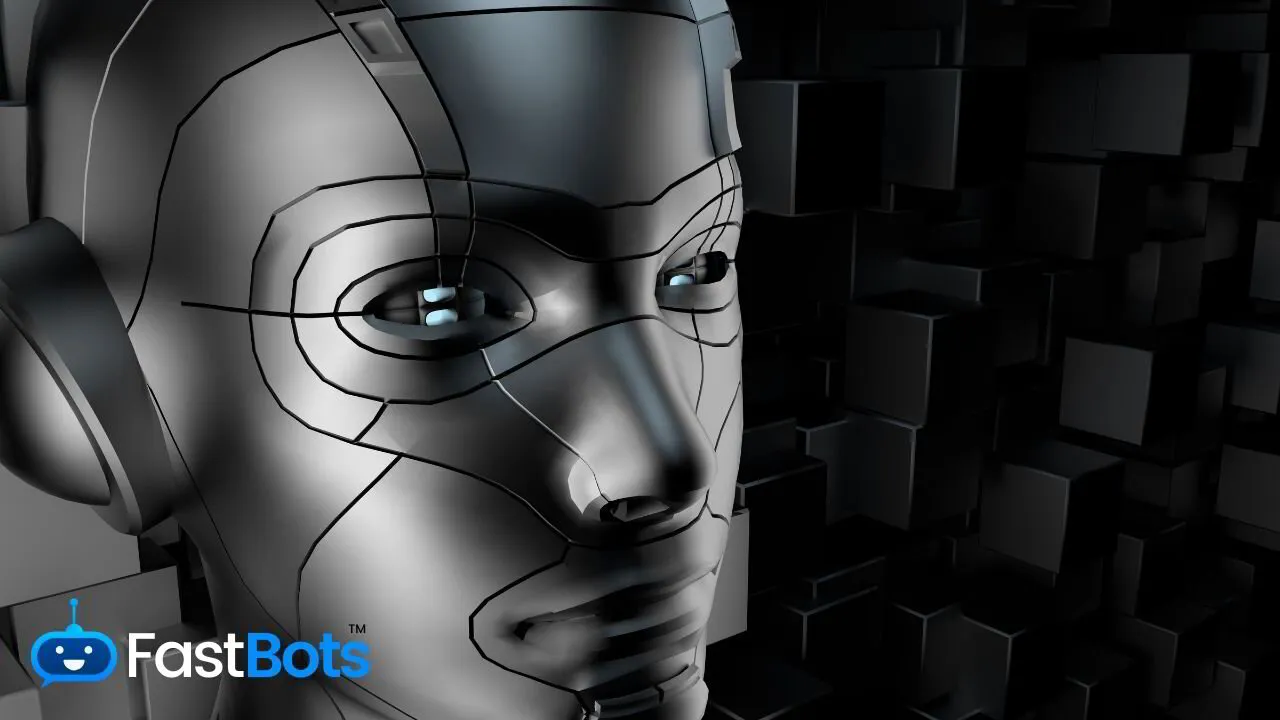Creating your own chatbot can seem like a daunting task, but with the right tools and knowledge, it can be a rewarding experience. Chatbots are becoming increasingly popular in today's world, as they provide a way for businesses to communicate with their customers in an efficient and personalised manner. By creating your own chatbot, you can tailor it to your specific needs and enhance your customer's experience.
Artificial intelligence (AI) is at the forefront of chatbot technology, allowing chatbots to learn and adapt to different situations. However, you don't need to be an AI expert to create your own chatbot. There are a range of tools available that can help you create a chatbot without any coding experience. These tools use pre-built templates and drag-and-drop interfaces, making it easy for anyone to create their own chatbot.
Understanding Chatbots
What is a chatbot?
A chatbot, also known as a conversational agent, is a computer programme designed to simulate conversation with human users, especially over the internet. Chatbots use natural language processing (NLP) to understand and respond to user queries. They can be integrated into messaging platforms, websites, and mobile applications.
Types of chatbots
There are two main types of chatbots: rule-based and AI chatbots. Rule-based chatbots are programmed to respond to specific keywords or phrases with pre-determined responses. They follow a set of rules and cannot understand natural language beyond the programmed keywords.
AI chatbots, on the other hand, use machine learning and NLP to understand and respond to user queries in a more human-like manner. They can learn from user interactions and improve their responses over time. AI chatbots can be further classified into two categories: general and custom chatbots.
General chatbots are pre-built and can be used for a variety of purposes, such as customer service, sales, and marketing. Custom chatbots, on the other hand, are tailored to specific business needs and can be trained to understand industry-specific language and terminology. Custom chatbots can provide more personalised and relevant responses to users.
Overall, chatbots can provide a convenient and efficient way for businesses to engage with their customers. By understanding the different types of chatbots available, you can choose the right one for your business needs.
Why use chatbots?
Chatbots are an efficient and cost-effective way to automate customer support and sales processes. They can help you save time and money while also improving customer satisfaction. In this section, we will explore some of the benefits of using chatbots for sales and lead generation, as well as improving customer support.
Benefits for Sales and Lead Generation
Chatbots can be used to automate the sales process, from lead generation to closing the deal. They can help you qualify leads and provide personalised recommendations based on the customer's needs. Chatbots can also be used to answer common questions and provide product information, which can help customers make informed purchase decisions. By using chatbots for sales, you can increase your conversion rates and revenue.
Improving customer support
Chatbots can also be used to improve customer support. They can provide instant support, 24/7, without the need for human intervention. Chatbots can help customers troubleshoot technical issues, track orders, and provide information about your products and services. By using chatbots for customer support, you can reduce response times, increase customer satisfaction, and save money on support staff.
Overall, chatbots are a valuable tool for businesses looking to improve their sales and customer support processes. By using chatbots, you can save time and money while also improving customer satisfaction.
Lorem ipsum dolor sit amet, consectetuer adipiscing elit, sed diam nonummy nibh euismod tincidunt ut laoreet dolore magna aliquam erat volutpat.
Choosing the Right Chatbot Platform
Comparing Chatbot Builders
When it comes to creating your own chatbot, choosing the right chatbot platform is crucial. There are several chatbot builders available on the market, such as Chatfuel, ManyChat, and Tidio, each with its own unique features and capabilities.
Chatfuel is a popular chatbot builder that allows you to create a chatbot for your business without any coding skills. It offers a drag-and-drop interface that makes it easy to create conversational bots. ManyChat, on the other hand, is a chatbot builder that offers a wide range of features, including automated messaging, chat blasting, and drip campaigns. Tidio is another chatbot builder that offers a user-friendly interface and a variety of customization options.
When choosing a chatbot builder, it's important to consider your business needs and the features that are most important to you. You should also consider the level of technical expertise required to use the platform.
Understanding pricing and free plans
Most chatbot builders offer both free and paid plans. The free plans usually come with limited features and capabilities, while the paid plans offer more advanced features and customization options.
When choosing a chatbot platform, it's important to consider your budget and the features that are most important to you. If you're just starting out and have a limited budget, a free plan may be a good option. However, if you need more advanced features and customization options, you may need to consider a paid plan.
It's also important to consider the pricing structure of the chatbot platform. Some platforms charge a monthly fee, while others charge based on the number of subscribers or messages sent. Make sure to carefully review the pricing structure and choose a plan that fits your budget and business needs.
Designing Your Chatbot
Identifying Your Target Audience
Before you start creating your chatbot, you need to identify your target audience. Who are you creating this chatbot for? What are their needs and preferences? Understanding your audience will help you design a chatbot that meets their needs and provides them with a positive experience.
Creating a Chatbot Flow
Once you have identified your target audience, it's time to create a chatbot flow. This is the sequence of questions and responses that your chatbot will follow. A well-designed chatbot flow will ensure that your users get the information they need quickly and efficiently.
Crafting a Welcome Message
Your chatbot's welcome message is the first thing your users will see when they interact with your chatbot. It's important to craft a welcome message that is friendly, informative, and sets the tone for the rest of the conversation.
Using Quick Response and Text Response
Quick response and text response are two important features of your chatbot. Quick response allows your users to select pre-defined options, while text response allows them to type in their own responses. By using both of these features, you can provide your users with a more personalised experience.
Quick Reply Response
Quick reply response is another feature that can help your users quickly navigate through your chatbot flow. With a quick reply, you can provide your users with a list of options to choose from, making it easier for them to find the information they need.
Chatbot Design
Finally, your chatbot's design is an important aspect of its overall success. A well-designed chatbot will be easy to use, visually appealing, and match your brand's overall aesthetic. Consider using tables, bullet points, bold text, and other formatting options to make your chatbot more user-friendly.
Remember to keep your chatbot's design and flow simple and easy to navigate. By doing so, you can create a chatbot that provides your users with a positive experience and meets their needs.
Building Your Chatbot
If you want to build your own chatbot, there are several approaches you can take. Here are some steps you can follow to build your chatbot:
Using Templates and Drag-and-Drop Interfaces
One of the easiest ways to build a chatbot is to use a drag-and-drop interface that allows you to create your chatbot without any coding. There are several chatbot builders available online that offer templates and drag-and-drop interfaces that make it easy to build your chatbot quickly.
Adding a Question Block
Once you have created your chatbot, you can add a question block that will allow your chatbot to ask questions and gather information from your users. A question block is a simple way to create a conversation flow that guides users through a series of questions and answers.
Setting up bot responses
After you have added a question block, you can set up bot responses that will provide answers to your users' questions. Bot responses can be simple or complex, depending on your needs. You can use templates or create your responses from scratch.
By following these steps, you can build a chatbot that meets your needs. With the right tools and a little bit of creativity, you can create a chatbot that engages your users and provides them with the information they need.
Integrating Your Chatbot
With email and social media platforms
Integrating your chatbot with email and social media platforms can help you reach a wider audience. Here are some popular platforms and how to integrate your chatbot with them:
Email
By integrating your chatbot with email, you can automate your customer support and provide instant responses to your customers. Here's how to integrate your chatbot with email:
- Use an email service provider that supports chatbot integration, such as Mailchimp or Campaign Monitor.
- Create a chatbot that can respond to common customer queries.
- Set up an automation that triggers your chatbot to respond to incoming emails.
Facebook Messenger
Facebook Messenger is one of the most popular messaging apps, with over 1.3 billion users. Here's how to integrate your chatbot with Facebook Messenger:
- Create a Facebook page for your business.
- Use a chatbot builder like ManyChat or Chatfuel to build your chatbot.
- Connect your chatbot to your Facebook page using the Facebook API.
Slack
Slack is a popular team communication tool that can also be used for customer support. Here's how to integrate your chatbot with Slack:
- Create a Slack bot using the Slack API.
- Use a chatbot builder like Botpress or Dialogflow to build your chatbot.
- Connect your chatbot to your Slack bot using the Slack API.
With e-commerce platforms
Integrating your chatbot with e-commerce platforms can help you provide better customer support and increase sales. Here are some popular platforms and how to integrate your chatbot with them:
WhatsApp
WhatsApp is a popular messaging app with over 2 billion users. Here's how to integrate your chatbot with WhatsApp:
- Use a chatbot builder like Twilio or MessageBird to build your chatbot.
- Connect your chatbot to your WhatsApp business account using the WhatsApp API.
Shopify
Shopify is a popular e-commerce platform that can be integrated with chatbots. Here's how to integrate your chatbot with Shopify:
- Use a chatbot builder like Tars or Flow XO to build your chatbot.
- Use the Shopify API to connect your chatbot to your Shopify store.
Training Your Chatbot
Using machine learning
To create an AI chatbot that can effectively communicate with users, you need to train it using machine learning algorithms. Machine learning allows your chatbot to learn from previous conversations, identify patterns, and make predictions about future conversations.
Training your chatbot with machine learning involves collecting data from previous interactions between users and your chatbot. This data is then used to train the machine learning algorithm, which helps your chatbot understand how to respond to different types of queries. As your chatbot interacts with more users, it becomes more accurate and efficient in its responses.
Implementing Natural Language Processing
Natural language processing (NLP) is an essential aspect of chatbot development. NLP enables your chatbot to understand and interpret the user's language, making it easier for the chatbot to provide relevant responses.
To implement NLP in your chatbot, you need to use sophisticated algorithms that can analyse and interpret natural language. These algorithms can identify the user's intent, extract key information from their queries, and generate appropriate responses.
By incorporating NLP into your chatbot, you can create a more natural and seamless conversation experience for your users.
Overall, training your chatbot with machine learning and implementing NLP are crucial steps in creating an effective AI chatbot. These techniques enable your chatbot to learn and improve over time, resulting in a more accurate and efficient chatbot that can provide better user experiences.

Testing and Deploying Your Chatbot
Conducting user input testing
Before deploying your chatbot, it is important to conduct thorough testing to ensure that it is functioning properly and providing a positive user experience. One important aspect of testing is conducting user input testing. This involves testing how your chatbot responds to different types of user input, such as questions, commands, and requests.
To conduct user input testing, you should create a list of common user inputs and test how your chatbot responds to each one. This will help you identify any areas where your chatbot may be struggling to understand user input or providing incorrect responses. It is also important to test your chatbot's ability to handle unexpected or ambiguous user input, as this can be a common source of errors.
Deploying Your Chatbot
Once you have completed testing and are satisfied with the performance of your chatbot, it is time to deploy it. There are several options for deploying a chatbot, including integrating it into a website or mobile app or making it available through messaging platforms such as Facebook Messenger or WhatsApp.
When choosing a deployment method, it is important to consider the needs of your target audience and the platforms they are most likely to use. You should also consider the scalability of your deployment method, as your chatbot may need to handle a large number of users as it becomes more popular.
Before deploying your chatbot, it is also important to ensure that it is secure and protected against potential attacks or malicious activity. This may involve implementing authentication and encryption measures, as well as regularly monitoring your chatbot for any suspicious activity.
Overall, testing and deploying your chatbot requires careful planning and attention to detail. By following best practices and ensuring that your chatbot is functioning properly, you can provide a positive user experience and help your chatbot achieve success.
Analysing Chatbot Performance
Using Chatbot Analytics
To improve your chatbot's performance, you need to analyse its data. Chatbot analytics help you track how well your chatbot is performing and identify areas for improvement.
You can use chatbot analytics to track metrics like user engagement, conversation length, and user satisfaction. With this information, you can identify bottlenecks in the conversation flow and adjust your chatbot's responses accordingly.
Tracking Conversations
Tracking conversations is an essential part of analysing chatbot performance. By tracking conversations, you can see how users are interacting with your chatbot and identify common issues.
You can track conversations by recording user input and chatbot responses. You can then use this data to identify patterns and improve your chatbot's responses.
Overall, analysing chatbot performance is critical to creating a successful chatbot. By using chatbot analytics and tracking conversations, you can improve your chatbot's performance and provide a better user experience.
Integrating Advanced Features
Using API integrations
To make your chatbot more powerful, you can integrate it with various APIs. APIs (application programming interfaces) allow different software applications to communicate with each other. By integrating your chatbot with APIs, you can add functionalities such as weather updates, news updates, or even e-commerce transactions.
One popular API integration platform is Zapier. It allows you to connect your chatbot with over 2,000 apps, such as Gmail, Trello, and Slack. With Zapier, you can automate tasks and streamline your workflow.
Exploring AI capabilities
Another way to enhance your chatbot is by exploring its AI capabilities. One AI platform you can use is ChatGPT. It is an AI-powered chatbot that can understand natural language and generate human-like responses. With ChatGPT, you can create a chatbot that can hold more complex conversations with users.
You can also integrate your chatbot with voice assistants such as Google Assistant or Alexa. This will allow users to interact with your chatbot using voice commands. With voice integration, your chatbot can become even more user-friendly and accessible.
In summary, by integrating your chatbot with APIs and exploring AI capabilities, you can create a more powerful and user-friendly chatbot.
Frequently Asked Questions
What are the best chatbot-building platforms?
How can I create my own chatbot online?
Is it possible to make my own AI chatbot?
What is the cost of creating a chatbot?
How do I build a custom ChatGPT with a custom knowledge base?
How can I make a chatbot for my website?
EASILY BUILD AN AI-POWERED CHATBOT
In less than 5 minutes, you could have an AI chatbot fully trained on your business data assisting your Website visitors.