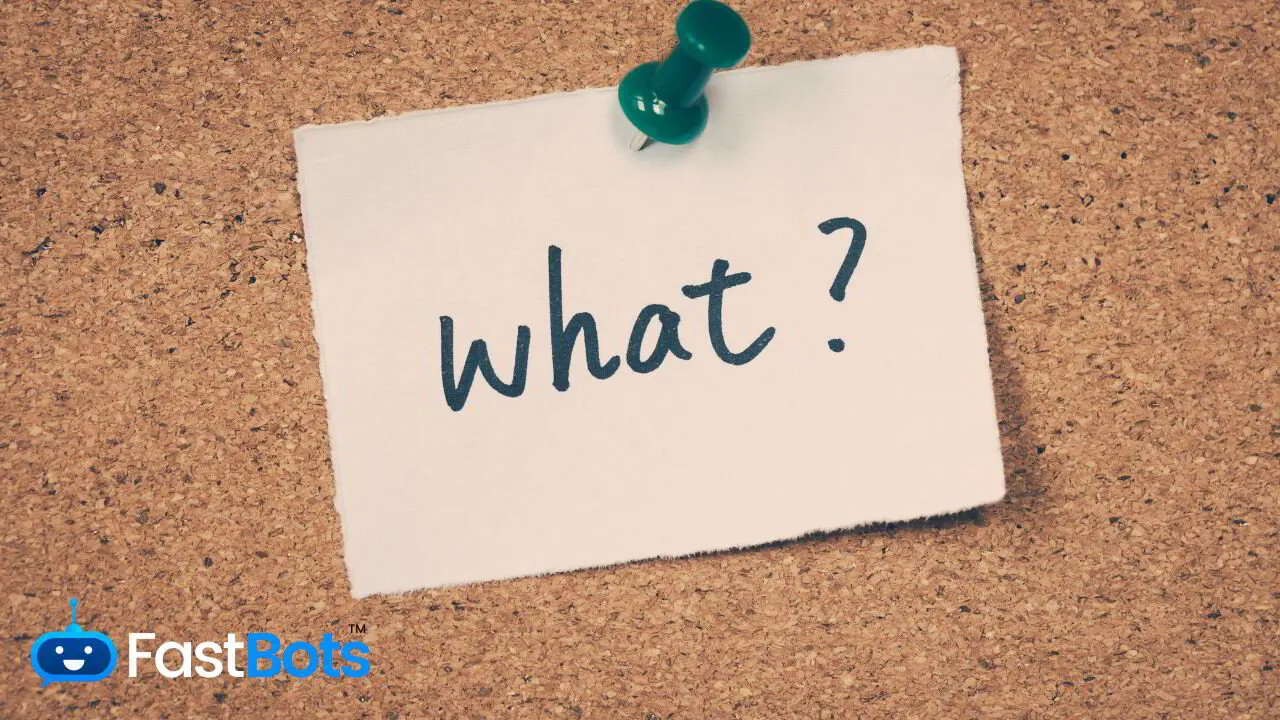As e-commerce continues to grow rapidly, businesses are always seeking innovative ways to reach customers. One such platform is WhatsApp, the world's most popular messaging app. WhatsApp has already proven its potential for revolutionising e-commerce by providing seamless customer communication and interaction.
In this article, you will explore various strategies to harness the power of WhatsApp for your e-commerce business. These approaches can help you enhance customer relations, drive conversions, and ultimately boost your sales. By effectively integrating WhatsApp into your marketing plan, you can stay ahead of your competitors and make your brand more engaging and approachable for your audience.
Setting Up WhatsApp for Your E-Commerce Business
Creating a Business Profile
To begin, create a business profile on WhatsApp by downloading the WhatsApp Business app. This is a critical step, as it establishes your credibility and helps customers recognise your brand. Customise your profile with relevant information like your logo, business description, contact details, and website link. This not only enhances your professional image but also enables customers to efficiently access your offerings.
Utilising the WhatsApp Business API
Once your profile is set up, you can leverage the WhatsApp Business API for efficient communication and management. The API enables you to:
- Send template messages: These are pre-approved, customisable messages that allow faster response times and reduce manual efforts. Examples include order confirmations, shipping updates, and payment reminders.
- Set automated responses: Use quick replies, greeting messages, and away messages to handle frequently asked questions or provide instant support when your team is unavailable.
- Manage customer labels: organise customers with labels such as "new customer," "regular customer," or "pending payment" to streamline conversations and support efforts.
Integrating WhatsApp with E-Commerce Platforms
For optimal performance, integrate WhatsApp with your existing e-commerce platforms. Many popular platforms offer plugins, extensions, or APIs for easy integration, so look for these options within the platform you're using. Connecting WhatsApp to your e-commerce platform can:
1. Automate order updates: Automatically send customers order confirmations, shipping updates, and delivery notifications, reducing manual effort and providing a seamless customer experience.
2. Offer real-time support: Answer customers' questions and resolve issues, driving customer satisfaction and trust.
3. Promote products and deals: Engage customers by announcing product launches, special offers, and sales, maximising potential sales, and building relationships.
Effectively implementing these strategies can elevate your e-commerce success by providing a seamless, engaging, and personalised customer experience on WhatsApp.
BUILD YOUR OWN WHATSAPP AI CHATBOT
In less than 5 minutes, you could have an AI chatbot fully trained on your business data assisting your Website visitors.
Developing a Communication Strategy
Crafting engaging messages
When creating content for your WhatsApp e-commerce campaigns, keep your messages clear and concise. Use bold and italic formatting to emphasise key points, and consider using bulleted or numbered lists to present information in a structured manner. Personalise your messages to make them more relevant to your audience.
- Address customers by their names.
- Recommend products based on purchase history.
- Provide exclusive offers and discounts.
Create a sense of urgency and highlight limited-time promotions to drive immediate action from customers.
Automating customer interactions
Leverage the automation tools available within WhatsApp Business to streamline customer interactions. Set up automated welcome messages to greet new customers and quick replies to handle frequently asked questions. Implement chatbots to further improve response times and ensure consistent messaging.
1. Deliver prompt support for common inquiries.
2. Automatically process orders and payments.
3. Share personalised product recommendations.
Remember to maintain a human touch by allowing customers to connect with a live representative when needed.
Managing customer support
Effective customer support is crucial for your e-commerce success on WhatsApp. Organise your team in a way that enables quick responses and resolution of customer inquiries. Here are a few tips:
- Monitor response times. Track this metric to ensure your team addresses customer concerns promptly.
- Categorise conversations: label chats based on customer needs (e.g., order status, returns, technical support) to improve organisation and prioritise responses.
- Maintain a knowledge base. Equip your team with up-to-date information and resources to provide accurate support.
Balancing automation and personalisation in your communication strategy will equip your e-commerce business for success on WhatsApp.
Leveraging marketing campaigns
In this section, we'll explore ways to leverage marketing campaigns on WhatsApp for e-commerce success. We'll break down the following subsections:
Running promotional broadcasts
To run effective promotional broadcasts, you should create targeted contact lists, tailor content to suit your audience, and plan the timing of your messages. For example, you can offer exclusive discounts, announce new product launches, or provide flash sales to engage customers. Remember to strike a balance between promotional content and valuable information, so your customers do not feel overwhelmed or spammed.
Utilising Chatbots for Personalised Recommendations
Chatbots are an excellent way to provide personalised product recommendations to your customers. By analysing their browsing and purchase history, you can offer smart suggestions tailored to their preferences. Integrate chatbots with your e-commerce platform and use natural language processing techniques to help your customers.
1. Find products efficiently.
2. Ask questions about products or services.
3. Access customer support.
This will enhance the shopping experience and increase the likelihood of conversions.
Implementing remarketing techniques
Remarketing is the process of targeting customers who have shown interest in your products or services but have not made a purchase. Implementing this on WhatsApp can increase your conversion rates. Here are some techniques for successful remarketing:
- Follow-up messages: Send personalised follow-up messages after a customer has shown interest in a product or abandoned their shopping cart.
- Product updates: Keep potential customers informed on any updates or changes to the products they've shown interest in, such as new colours or sizes.
- Retargeted offers: Offer special discounts or incentives exclusive to customers who have shown prior interest but haven't made a purchase.
Using these strategies in your WhatsApp e-commerce marketing campaign will help you effectively engage with your customers and drive increased conversions.

Measuring Success and Optimising Strategies
Analysing Engagement Metrics
To measure the success of your WhatsApp eCommerce strategies, you need to analyse key engagement metrics. These metrics help you gauge how your audience engages with your content. Some important engagement metrics to consider are:
1. Number of new and active users: Monitor how many new users are joining your WhatsApp channel as well as the number of active users.
2. Open rates: Track how often users open your messages, which can shed light on whether your content is attention-grabbing.
3. Response rates: Look at how many users respond to your messages, as this may indicate whether your call-to-action is strong.
4. Conversion rates: Measure how well your WhatsApp channel drives sales by comparing the number of purchases made against the number of messages sent.
Use these metrics to identify patterns and trends that can inform your strategy moving forward. Regularly assess your engagement metrics to ensure that your WhatsApp strategy remains effective.
Gathering customer feedback
Receiving direct feedback from your customers is essential for fine-tuning your WhatsApp eCommerce strategy. When you gather customer feedback, remember to:
- Actively solicit feedback by sending out satisfaction surveys or asking for reviews after a purchase.
- Create a dedicated channel for customer support to handle inquiries, complaints, and feedback.
- Pay attention to both positive and negative feedback and use it to identify areas for improvement.
By keeping an open line of communication with your audience, you can gain valuable insights to optimise your strategies and provide an excellent customer experience.
Refining Message Content and Delivery
Evaluating and adjusting your message content and delivery is crucial to maximising the impact of your WhatsApp eCommerce communication. Here are some tips to optimise your messaging strategy:
- Personalisation: Tailor your messages according to user preferences, purchase history, and demographics. Personalised content can increase conversions and customer satisfaction.
- Timing: Find the optimal time to send messages based on customer behaviour and engagement. Experiment with different times to identify what works best for your audience.
- A/B testing: Test different versions of your messages to determine what drives the most engagement and conversions. Consider factors like tone, design, and call-to-action.
By consistently refining your message content and delivery, you can improve the effectiveness of your WhatsApp eCommerce strategies and enhance the overall customer experience.
Frequently Asked Questions
How can WhatsApp Business be optimised for customer engagement in an e-commerce setting?
What techniques can be employed to leverage WhatsApp chatbots to improve the online shopping experience?
What strategies are effective for recovering abandoned carts via WhatsApp?
How should e-commerce businesses integrate AI with WhatsApp to enhance customer service?
What considerations should be made when selecting a WhatsApp API plan for an e-commerce platform?
What are the best practices for implementing Ecwid WhatsApp integration to boost sales?
1. Configure your WhatsApp Business profile with the Ecwid plugin and ensure it syncs with your e-commerce store.
2. Customise WhatsApp order notifications, such as order confirmations, shipping updates, and delivery confirmations.
3. Offer real-time support using the live chat feature to address customer questions and concerns.
4. Promote your products and services to segmented groups using broadcast messages or targeted campaigns.
5. Track and analyse customer interactions and sales performance to identify areas for improvement and growth opportunities.
BUILD YOUR OWN WHATSAPP AI CHATBOT
In less than 5 minutes, you could have an AI chatbot fully trained on your business data assisting your Website visitors.