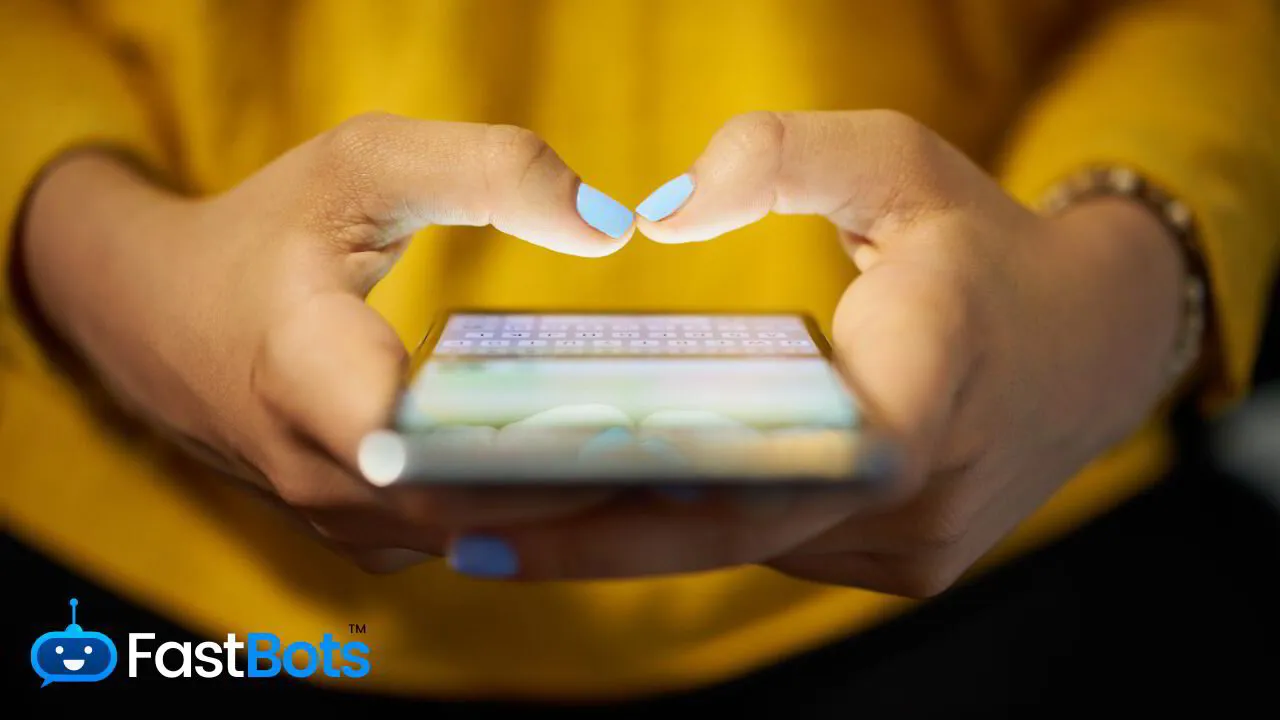As businesses seek innovative ways to engage with customers and clients, the use of WhatsApp messaging chatbots has grown in popularity. Chatbots are automated software tools designed to interact with users on various platforms, in this case, specifically WhatsApp. By implementing a chatbot, you can provide efficient customer support, drive sales, and enhance the overall user experience without the constant need for a human agent.
Before diving into the process of setting up and using a WhatsApp messaging chatbot, it's crucial to define its purpose and goals. Establishing clear objectives and targets will ensure your chatbot serves your business effectively and meets your desired outcomes. Whether you aim to streamline customer inquiries, offer product recommendations, or simply keep your audience engaged, a well-designed chatbot can be tailored to your needs.
WhatsApp chatbots can be easily created and integrated with your existing systems through a series of manageable steps. You won't necessarily need advanced coding skills, as there are no-code and low-code options available that simplify the process. Ready to enhance your customer interactions? It's time to embark on the journey of setting up and effectively using your WhatsApp messaging chatbot.
Understanding Chatbots
Definition and Use Cases
A chatbot is an AI-based piece of software designed to simulate human-like conversations with users via messaging platforms or applications. WhatsApp chatbots are specifically built for the WhatsApp platform to interact with users and provide assistance.
Use cases for WhatsApp chatbots include:
- Customer Support: Provide quick responses and handle common queries.
- E-commerce: Assist customers with product selection, order tracking, and returns.
- Marketing: Send promotional messages and engage with potential clients.
- Booking and reservations: Allow users to book appointments, make reservations, and manage schedule changes.
Benefits of Using WhatsApp Chatbots
1. Enhanced User Experience: WhatsApp chatbots offer a personalised, one-on-one interaction, increasing user satisfaction and engagement.
2. Cost-Effective: Chatbots can save costs by reducing the need for human customer support agents and offering 24/7 assistance.
3. Faster Response Time: Chatbots can handle multiple requests simultaneously, providing real-time assistance to customers.
4. Improved Data Collection: Chatbots can gather and analyse data from user interactions, which can be used to improve their performance and adjust marketing strategies.
5. Scalability: As your business grows, a WhatsApp chatbot can be easily scaled up to handle more conversations without compromising on quality.
Remember, it is crucial to follow all relevant compliance requirements and obtain user consent while using chatbots, especially for marketing purposes on WhatsApp. Always design your chatbots to provide accurate, relevant, and helpful information to the users. Additionally, consider integrating the chatbot with back-end systems for seamless customer support and ensuring a positive user experience.
FASTEST WAY TO BUILD A WHATSAPP AI CHATBOT
In less than 5 minutes, you could have an AI chatbot fully trained on your business data assisting your Website visitors.
Setting up a WhatsApp Chatbot
Choosing a Platform
Before setting up your WhatsApp chatbot, you need to choose a platform to build and manage your chatbot. There are several platforms available, such as Engati, Tidio, and nativeMsg, each with its own set of features and capabilities. Carefully assess your needs and choose a platform that aligns with your business requirements and objectives. Some key aspects to consider when choosing a platform include:
- Ease of use
- Integration capabilities
- Customisation options
- Support and documentation
Creating a WhatsApp Business Account
In order to set up a chatbot on WhatsApp, you first need to create a WhatsApp Business account. This account is specifically designed for businesses to provide customer service, share updates, and more. Here's how you can create one:
1. Download the WhatsApp Business app from your app store (available for Android and iOS).
2. Open the app and verify your business phone number.
3. Add your business details, such as your business name, type, description, and other information, to complete your profile.
You can also customise your account settings by adding a welcome message, configuring quick replies, setting up away messages, and enabling message templates.
Connecting the Chatbot to WhatsApp
Once your WhatsApp Business account is up and running, it's time to connect your chatbot to WhatsApp. This is where your chosen platform comes into play. The steps for connecting the chatbot may vary depending on the specific platform, but here's a general overview of what to expect:
1. Configure API access: You'll need the WhatsApp Business API to facilitate communication between your chatbot and the WhatsApp platform. This API acts as the bridge between your chatbot and users on WhatsApp.
2. Connect the chatbot platform to your WhatsApp business account. Follow the instructions provided by your chosen platform to create your chatbot and connect it to your WhatsApp business account. Be sure to have your phone number and other necessary details handy.
3. Design and build your chatbot: Use your platform's chatbot builder to design conversation flows, input automation rules, and integrate your chatbot with back-end systems as needed.
4. Test and deploy: Finally, test your chatbot thoroughly to ensure it works as expected, and then deploy it to start providing customer service, sharing updates, and more on WhatsApp.
Remember that maintaining and updating your chatbot is crucial to ensuring its effectiveness in enhancing the customer experience. Regularly monitor your chatbot's performance and make any necessary improvements as needed.
Designing the Chatbot Flow
Planning the Conversation Structure
It's essential to plan your chatbot's conversation structure before implementing it. Begin by outlining the primary goals you wish to achieve with your WhatsApp chatbot. This may include providing customer assistance, answering frequently-asked questions, or even making sales. Then, create a flowchart to clearly visualise the conversation paths users might take. Your flowchart should include:
1. Entry points: The message that triggers the chatbot, such as a greeting
2. User queries: Common questions or issues users might have
3. Responses: The chatbot's answers to user queries
4. Fallbacks: Alternative responses if the chatbot fails to understand the user query
Be sure to incorporate smooth transitions and natural language and anticipate possible misunderstandings to create an efficient and user-friendly conversation structure.
Scripting effective messages
The key to engaging users is crafting effective and clear messages. Here are some tips for scripting your chatbot's responses:
- Keep the messages short and concise.
- Use simple, easy-to-understand language.
- Utilise proper formatting to emphasise important points.
- Incorporate emojis to convey tone and emotion, but use them sparingly.
- Make the conversation feel natural and human-like.
It's also important to consider the audience you're targeting and ensure your chatbot comes across as personable and relatable.
Incorporating Quick Replies and Buttons
To enhance the user experience, consider integrating quick replies and buttons into your chatbot's flow. These interactive elements allow users to:
- Select from predefined responses, speeding up the conversation.
- Access action buttons (such as making a purchase or submitting a contact form).
- Navigate the conversation more effortlessly.
Overall, quick replies and buttons can turn a simple text-based conversation into a dynamic, user-friendly experience. Keep these elements concise, and avoid overwhelming users with too many options.
Testing and Launching the Chatbot
Debugging and quality assurance
Before deploying your chatbot, it is essential to test it like a user to ensure it is helpful and easy to use. Spend some time interacting with your chatbot, and double-check its understanding of user inputs and its responses. Don't forget to gather feedback from a small group of testers to identify any potential issues and areas for improvement. This feedback will be valuable in refining your chatbot's performance.
- Thoroughly test the chatbot's conversational flow.
- Check for any incorrect responses or errors.
- Ensure the chatbot can handle a variety of user queries.
Deploying the Chatbot
Once you are confident with your chatbot's functionality and performance, it's time to connect it to your WhatsApp number. Set up the integration with your preferred chatbot development platform, which should offer advanced features for customisation and integration, such as Verge AI1. Make sure all the components are working together seamlessly. To establish a successful deployment:
1. Complete the prerequisites for deploying a chatbot on WhatsApp.
2. Connect your chatbot to your WhatsApp number.
3. Confirm that all crucial integrations are functioning correctly.
Monitoring and analytics
After launching your chatbot, it is crucial to monitor its performance and analyse user interactions. Tracking metrics like user engagement, response times, and user satisfaction will guide you in evolving your chatbot's efficiency. Utilise the reliable monitoring tools provided by your chatbot development platform. Focus on the following aspects:
Aspect Focus
User Engagement Number of active users and session duration
Response Times Speed of the chatbot's responses to user inputs
User Satisfaction Net Promoter Score (NPS) or user feedback
By addressing these performance metrics and incorporating user feedback, you will continually improve your WhatsApp messaging chatbot, leading to better customer engagement and overall satisfaction.

Best Practices and Compliance
Adhering to WhatsApp Policies
When setting up your WhatsApp messaging chatbot, it is crucial that you comply with WhatsApp's terms and conditions. These policies safeguard both your business and its users. Familiarise yourself with the guidelines to prevent potential legal issues or consequences. Some important points to consider include:
- Your chatbot should provide users with an opt-out option.
- Ensure that your software provider also complies with these regulations.
- Be aware of any regional or country-specific regulations pertaining to messaging channels.
Maintaining user engagement
To create a positive user experience, consider the following recommendations for your WhatsApp chatbot:
1. Conversational Tone: Use natural language to engage users in a genuine conversation.
2. Simplicity: Keep chatbot interactions simple and focused on the task.
3. Quick Responses: Ensure your chatbot provides swift, informative responses to user queries.
4. Interactive Elements: Incorporate buttons, quick replies, and other interactive elements to enhance the user experience and reduce the potential for chatbot misunderstandings.
Privacy and data security
Protecting user data and privacy is paramount in today's digital landscape. Here are several practices to follow:
- Data Storage: Store data securely by implementing encryption measures and adhering to data protection regulations.
- Limited Access: Restrict access to sensitive user information to essential personnel only.
- Disposal: Dispose of data in a timely and secure manner once it's no longer required.
- Transparency: Communicate clearly with users about your data collection and usage policies.
Implementing best practices and adhering to relevant policies will help you build a chatbot that engages users while ensuring compliance with necessary regulations.
Frequently Asked Questions
What are the steps to integrate a chatbot into WhatsApp?
2. Apply for the WhatsApp Business API.
3. Connect your Facebook account to your chosen chatbot service, such as Tidio, since access to Facebook Business
Manager is required for integration.
4. Find a suitable chatbot application or platform and create your desired conversation flow.
5. Test and deploy your WhatsApp chatbot.
Is there a cost associated with using chatbots on WhatsApp?
How can I obtain a phone number for my WhatsApp chatbot?
What coding is required to develop a custom WhatsApp chatbot?
Are there any free chatbot services compatible with WhatsApp?
How do I connect to the WhatsApp chatbot API for my business?
SIMPLEST WAY TO BUILD A WHATSAPP AI CHATBOT
In less than 5 minutes, you could have an AI chatbot fully trained on your business data assisting your Website visitors.