Chatbots are transforming the way businesses handle customer inquiries, specifically when it comes to FAQ automation. By automating responses to frequently asked questions, chatbots can enhance the customer experience (CX) and streamline the support process. As a business owner or customer service professional, incorporating a chatbot into your website or digital platform can help you address common concerns and issues with speed and accuracy.
By using AI-powered technology, chatbots can deliver instant responses to customers' questions and quickly resolve their concerns. This boost in efficiency does not only increase customer satisfaction but also reduces the workload on your customer support team. In turn, this allows them to focus on more complex tasks, elevating the overall customer service experience.
Moreover, chatbots offer a cost-efficient solution to managing high volumes of support requests. Their ability to provide accurate information while handling multiple interactions simultaneously makes chatbots an attractive addition to your customer support strategy. Thus, employing chatbots for FAQ automation can greatly contribute to a positive and seamless customer experience.
Understanding Chatbots and FAQ Automation
The Role of Chatbots in the Customer Experience
Chatbots are virtual assistants that can assist customers by handling inquiries using artificial intelligence (AI) and natural language processing (NLP). They can communicate with users through text or voice, simulating human-like conversations. Through this technology, chatbots can help improve customer experience (CX) by:
- Availability: Chatbots can be accessible 24/7, which means customers can get support anytime they need it.
- Instant support: As chatbots can handle multiple conversations simultaneously, customers receive immediate assistance without being put on hold.
- Personalisation: By analysing user inputs and past interactions, chatbots can deliver tailored responses for a personalised experience.
Benefits of FAQ Automation
Integrating chatbots into your FAQ automation has the potential to significantly boost the customer experience and provide operational advantages for businesses, such as:
1. Scalability: Chatbots can deal with an increasing volume of inquiries without requiring additional human support, making them an ideal solution for businesses experiencing growth.
2. Cost-efficiency: By handling FAQ inquiries, chatbots minimise the need for human agents, reducing staffing expenses.
3. Streamlined customer service: Chatbots can quickly and accurately answer FAQs, allowing human agents to focus on more complex interactions that better suit their expertise.
4. Improved customer satisfaction: Customers appreciate quick and accurate solutions, which FAQ chatbots can deliver, thereby enhancing the overall customer experience.
Remember, incorporating chatbots for FAQ automation can contribute to a better customer experience and help your business achieve a competitive edge. When implemented correctly, chatbots can become a valuable tool for your customer support strategy.
Setting up a chatbot for FAQs
Choosing the Right Chatbot Platform
When setting up a chatbot for FAQs, it's crucial to select the right platform that suits your business requirements. Consider the following factors to make an informed decision:
1. Ease of use: A platform with a simple interface, user-friendly design, and minimal learning curve is essential for you.
2. Natural Language Processing (NLP): Your chatbot should be capable of understanding complex queries and providing accurate responses. Look for a platform with robust NLP capabilities.
3. Integration: The platform should easily integrate with your existing tools, such as CRM or helpdesk software, to ensure seamless data sharing and efficient workflows.
4. Scalability: Opt for a platform that supports your business's growth, enabling you to handle increasing volumes of customer queries.
Writing effective FAQ responses
To ensure your chatbot provides helpful and informative answers, pay close attention to how you phrase your FAQ responses. Keep these guidelines in mind:
- Clarity: Write simple, concise, and easily understandable sentences.
- Relevance: Your answers should directly address the users' questions without providing unnecessary information.
- Tone: Maintain a consistent, neutral, and professional tone.
- Formatting: Break up your content with bullet points, bold and italic fonts, and paragraph spacing to make it easily digestible.
Integrating the Chatbot with Existing Knowledge Bases
To make the most of your FAQ chatbot, integrate it with your existing knowledge base. This can include help articles, tutorial videos, or other resources available within your company. Here are some tips for effective integration:
- Consolidate information: Keep your resources updated and organised by topic to facilitate easy retrieval and relevancy.
- Content analysis: Ensure your existing content addresses the most common questions and is easily understood by your chatbot. If gaps exist, create new resources to fill them.
- Regular updates: Continually monitor your chatbot's performance and user feedback, making adjustments as needed to improve the chatbot's accuracy and usefulness.
By following these guidelines, you can set up a chatbot for FAQs that effectively enhances your customers' experience while reducing the workload for your team.
THE EASIEST WAY TO BUILD YOUR OWN AI FAQ CHATBOT
In less than 5 minutes, you could have an AI chatbot fully trained on your business data assisting your Website visitors.
Designing the user experience
Conversational flow design
To ensure a seamless user experience, focus on designing an intuitive conversational flow for your FAQ chatbot. Structure input questions and response options in a clear, logical manner so users can easily navigate the conversation. Use natural language processing (NLP) algorithms to better understand user queries, classify their intent, and deliver accurate answers from your knowledge base.
Additionally, make your chatbot's responses concise, informative, and engaging. Understand that users appreciate personalised experiences, so configure your chatbot to remember conversation context and utilise that information in subsequent interactions. Lastly, don't forget to align your chatbot's personality with your brand's tone and voice.
User Interface Considerations
A user-friendly interface is crucial to optimising your FAQ chatbot's customer experience. Here are some pointers to help you create an inviting UI:
- Clear layout: Keep your chatbot's layout clean and uncluttered. Utilise whitespace and simple design elements to make it visually appealing and easy to navigate.
- Responsive design: cater to users across various devices by ensuring that your chatbot adapts to different screen sizes and orientations.
- Customisation: Allow users to customise their experience by offering options like changing text size, background colours, and other visual preferences.
- Inclusion of media: When appropriate, incorporate images, GIFs, and videos to make the conversation more engaging and dynamic.
- Easy exit: Offer users the option to close or bring up the chatbot again as per their preference.
In conclusion, designing a chatbot with the user experience in mind will boost user satisfaction and effectiveness, making it a valuable asset for your FAQ automation and overall brand experience. Remember to keep conversational flow design and user interface considerations in mind while building your chatbot.
Training and Improving Your Chatbot
When implementing an FAQ chatbot to boost the customer experience, it's crucial to properly train and improve the chatbot continuously. In this section, we'll explore the practical training steps and ways to use user feedback and machine learning to continually enhance your chatbot.
Utilising user feedback
One of the most effective ways to improve your chatbot is by leveraging user feedback. Here are some strategies to make the most of the input from your customers:
- Conduct surveys: After interacting with the chatbot, ask customers to provide feedback on the quality of the conversation. This may include clarity, helpfulness, and overall satisfaction. Use this information to identify areas needing improvement.
- Track user satisfaction: Implement a rating system for customers to rate their chatbot experience. Keep an eye on the ratings to spot trends and address problematic issues.
- Monitor user behaviour: Analyse chat logs and observe how customers engage with your chatbot. Look for commonalities in questions, issues, and user responses that may require adjustments to the chatbot's language or knowledge.
Machine learning and continuous improvement
Implementing machine learning into your chatbot can facilitate continuous improvement and help it become smarter over time. Here are some ways to use machine learning for your FAQ chatbot:
1. Training the chatbot: Start by determining chatbot use cases, defining user intent, analysing conversation history, and generating variations of user queries to teach your chatbot. This process will establish a solid foundation and allow your chatbot to respond accurately to user inquiries.
2. Natural language processing (NLP): Implement NLP algorithms to enable your chatbot to understand and interpret user messages more effectively. NLP allows the chatbot to extract meaning from the customers' questions, resulting in more relevant and informative replies.
3. Reinforcement learning: Employ reinforcement learning techniques, where your chatbot learns from its interactions over time. As your chatbot solves users' queries, its knowledge base will expand, and the potential for error will diminish.
It's important to remember that your FAQ chatbot's performance will improve with time and effort. Be patient and consistently utilise user feedback and machine learning techniques to maximise your chatbot's effectiveness and enhance the customer experience.
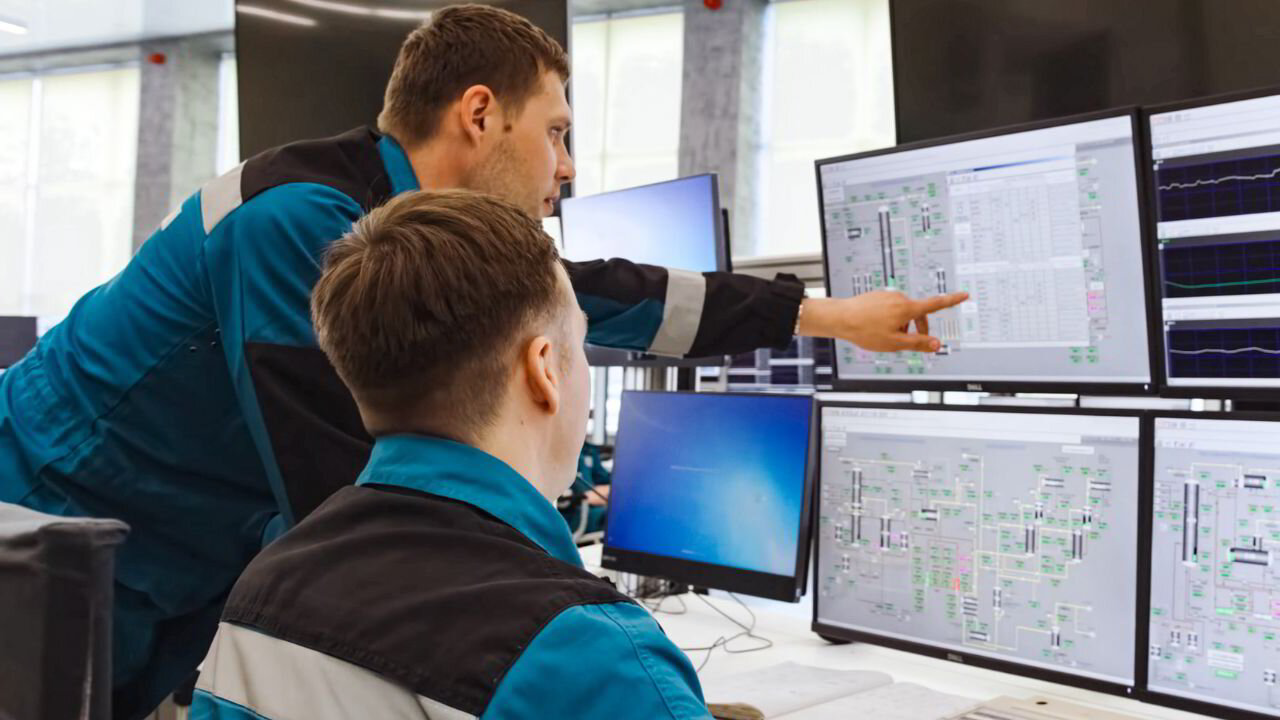
Monitoring and Metrics
Monitoring and regularly analysing your chatbot's performance is essential to ensuring its effectiveness in automating FAQs and improving the customer experience.
Tracking engagement and satisfaction
To gauge how well your chatbot is servicing customers, you should track both engagement and satisfaction metrics. Popular methods to collect this data include monitoring conversation volume, customer feedback ratings, and user sentiment analysis.
- Conversation volume: measure the number of conversations happening within a given timeframe to understand usage trends.
- Customer feedback ratings: Request users rate their interaction with your chatbot on a numerical scale to evaluate satisfaction with the service provided.
- Sentiment analysis: Utilise natural language processing (NLP) tools to determine the overall sentiment or emotion expressed by users during interactions with your chatbot.
Please note that it can be beneficial to perform A/B testing on various components of your chatbot to identify best practices and optimise customer satisfaction.
Analysing Chatbot Performance
By closely monitoring your chatbot's key performance indicators (KPIs), you can effectively manage your chatbot and improve its overall performance. Some critical KPIs to consider include:
- Total leads generated: Track the number of customers the chatbot has successfully advanced through the sales funnel.
- Total issues resolved: Measure how effectively your chatbot has addressed customer concerns or issues.
- Cost per issue: Compare the cost of using your chatbot to resolve issues against other available support channels.
- First contact resolution rate: Calculate the proportion of customer issues rectified after the first interaction with your chatbot.
- Average handling time: Monitor the amount of time taken by your chatbot to resolve customer queries or concerns.
By collecting and analysing this data, you can gain valuable insights and make informed decisions to enhance your chatbot's performance, ultimately boosting customer satisfaction and improving your FAQ automation.
Frequently Asked Questions
What are the steps to creating an AI-powered chatbot for answering FAQ queries?
2. Choose a platform: Select a chatbot development platform that suits your needs, such as Dialogflow, Botpress, or Wit.ai.
3. Design your chatbot's conversation flow: Plan how the bot will interact with users, and create a script for answering FAQs.
4. Train the AI model: Feed your chatbot with sample questions and answers to ensure it provides accurate information.
5. Integrate the chatbot with your website or app. Use the platform's APIs or tools to add the chatbot to your online presence.
6. Monitor and improve: Regularly analyse the performance of your chatbot, identify areas for improvement, and make necessary updates.
In what ways can chatbots enhance the customer service experience?
- 24/7 availability: Bots are available round-the-clock, offering continuous support even outside of business hours.
- Consistent information: The automated nature of chatbots ensures consistent responses to FAQs, reducing the risk of human error.
- Scalability: Chatbots can handle a large number of inquiries simultaneously, making them ideal for managing increased customer support requests.
Can you explain the mechanism behind FAQ chatbots?
How can machine learning be utilised to enhance FAQ support via website chatbots?
What are the advantages of using rule-based chatbots for FAQ automation?
- Simplicity: They are relatively easy to develop and maintain, requiring less technical expertise than AI-powered bots.
- Clear conversation flow: Rule-based chatbots follow specific conversational structures, making the user experience more predictable and straightforward.
- Cost-efficiency: They are often cheaper to implement and manage because they don't require significant AI development or resources.
How can one integrate and manage a chatbot for FAQs on a Discord server?
2.Set up your bot's FAQ database with the necessary questions and answers.
3. Navigate to the Discord Developer Portal and create an application, enabling the "Bot" option.
4. Connect the bot to your chosen platform or code using token authentication.
5. Invite the bot to your Discord server using a generated invite link.
6. Configure the bot's settings and permissions, tailoring its behaviour and access to your requirements.
7. Monitor and maintain the bot to ensure it offers the best possible service to your Discord community.
THE EASIEST WAY TO BUILD YOUR OWN AI FAQ CHATBOT
In less than 5 minutes, you could have an AI chatbot fully trained on your business data assisting your Website visitors.


