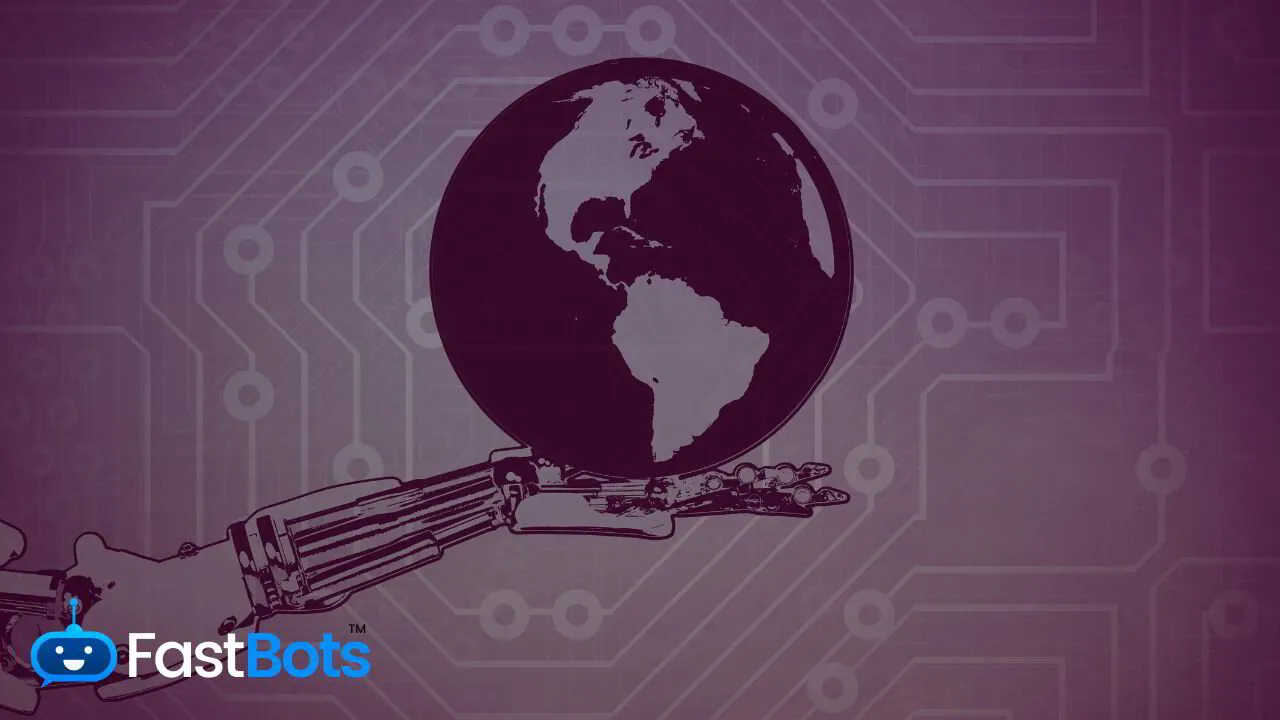Cloud-based chatbots, commonly termed "cloud bots," are advanced tools designed to facilitate interactive communication between you and your digital audience. These bots are hosted on cloud servers, enabling seamless integration across various platforms, including Twitch, YouTube, and social media channels. By leveraging cloud computing, cloud bots provide a robust and scalable solution that can handle large volumes of concurrent conversations without the need for hardware investments on your part.
You'll find that cloud bots are not only efficient but also versatile, offering a range of features tailored to different uses. Streamers, for example, can engage their audience with timed messages, automatic moderation, and interactive games. Businesses might use these bots for customer service by answering FAQs or directing users to the right department.
Using cloud bots can revolutionise your interaction with your community or customer base. They integrate with services like AWS, Microsoft Azure, and Google Cloud, ensuring you have access to a suite of powerful tools and analytics. This integration enables you to receive alerts, run diagnostic commands, and even manage resources directly from your chat interface, creating a more productive and responsive environment. Whether you’re looking to enhance user engagement or streamline communication processes, cloud bots provide a sophisticated, low-code solution to meet your needs.
Fundamentals of Cloud Bots
Cloud bots represent a significant innovation in automating repetitive tasks and enhancing user interactions. These bots handle actions within cloud environments, leveraging the scale and flexibility that cloud computing offers.
What is a cloud bot?
A cloud bot is an automated software application housed on cloud infrastructure. It's designed to perform a variety of actions without requiring real-time human intervention, making use of cloud scalability and accessibility. Cloud bots can mimic or replace certain aspects of human user activity, executing tasks across various platforms such as websites, messaging apps, or SMS.
Types of cloud bots
There are several types of cloud bots, each serving different purposes:
- Chatbots: These simulate human conversation and are often used in customer service scenarios.
- Transactional bots: These perform tasks such as processing payments or bookings.
- Data bots: These gather and report data from different sources or provide analytics.
- Entertainment bots: These offer interactive entertainment experiences.
- Utility bots: These can carry out a range of useful tasks, from setting reminders to aggregating news.
Common cloud bot actions
Cloud bots are engineered to execute specific, repetitive tasks. Typically, the actions they perform include:
- Conversational interactions: responding to user queries in a human-like manner.
- Transaction processing: completing purchases or reservations.
- Data retrieval: fetching information as requested by the user.
- Schedule management: organising calendar events based on user input.
- Notification delivery: sending alerts or updates to users.
By leveraging cloud bots, you can streamline your workflows and provide responsive services to your users. Their automated nature ensures efficiency and reliability in task execution, giving you the ability to focus on more complex responsibilities.
THE EASIEST WAY TO BUILD YOUR OWN AI CHATBOT
In less than 5 minutes, you could have an AI chatbot fully trained on your business data assisting your Website visitors.
Building cloud bots with the Microsoft Bot Framework
Leverage the Microsoft Bot Framework to construct conversational agents—cloud bots—capable of enhancing user interactions with your digital platforms. These bots are imbued with AI capabilities through integration with the Azure AI Bot Service, providing seamless interactions across various communication channels.
Understanding the Microsoft Bot Framework
The Microsoft Bot Framework is a comprehensive offering that enables you to create conversational bots that can interact with users using text, graphics, or speech. The core component of this framework is the Bot Framework SDK, which is a set of tools, templates, and AI services.
- AI Services and Tools: Offer functionality to add features like natural language processing, question answering, and speech to your bot.
- Templates: Allow for a quick start with pre-built examples.
To start building your bot, you’ll use the Echo Bot template in Visual Studio and ensure that.NET Core 3.1 or later is installed. If you prefer Visual Studio Code, you will open a terminal and navigate to the desired directory to begin your bot project.
Integrating with the Azure AI Bot Service
Azure AI Bot Service extends the capabilities of the Bot Framework, allowing for hosting, deployment, and management of bots. It provides an integrated environment that brings together powerful bot development capabilities with the scalability of the cloud.
- Hosting: Once your bot is built, Azure AI Bot Service provides the infrastructure to host it reliably.
- Deployment: Easily deploy your bot across multiple channels, such as Microsoft Teams, Slack, or Facebook Messenger.
- Scaling: Azure's cloud architecture scales to handle increased user traffic and interactions with your bot.
Integration between the Microsoft Bot Framework SDK and Azure AI Bot Service is seamless. Bots created with the SDK can be registered with the Bot Service, which then manages connections to different user channels. This setup ensures that your bots are capable of interacting naturally with users wherever they are—through apps, websites, or various messaging platforms.
Enhancing Interaction with Cloud Bots
Cloud bots revolutionise your interaction with customers by providing a seamless, intelligent conversational experience. They are designed to understand and respond to user input effectively, enhancing user productivity and engagement.
Conversation Flows and Turns
When you interact with a cloud bot, you engage in a process known as a conversation flow, which is made up of multiple turns. In each turn, you provide input, and the bot responds, maintaining context throughout the conversation. To optimise this interaction:
- Design your bot's dialogue carefully—ensure the conversation flows naturally and covers all potential branches the interaction may take.
- Implement state tracking—this helps the bot remember the conversation context from one turn to the next, making interactions more coherent and intelligent.
Deploying Connectors for Extended Functionality
Deploying connectors enhances your cloud bot’s functionality by extending its capabilities to various platforms and services. Connectors act as bridges between your bot and external systems. For instance:
- Microsoft Azure Bot Service provides connectors to services like Slack, Facebook Messenger, and SMS to reach your users wherever they are.
- Innovative connectors enable integration with voice and chat bot services, enriching the user experience on platforms such as Genesys Cloud.
To effectively deploy connectors:
1. Identify the platforms your customers use the most.
2. Select the appropriate connectors for those platforms.
3. Set up and configure the connectors to ensure seamless data flow and interaction capabilities.
Leveraging bots for business efficiency
In today's competitive business landscape, employing bots offers a strategic advantage by automating customer interactions and internal operations. This results in heightened efficiency and allows you to focus on your core business goals.
Automating customer service
- Chatbots
They provide immediate responses to customer inquiries, ensuring your clients get the assistance they need promptly. By handling frequent questions, chatbots reduce the workload on your customer service team.
- Self-Service Platforms
These allow customers to resolve issues without human intervention, leading to faster resolution times and improved customer satisfaction.
Streamlining internal processes
- Routine Tasks
Delegate the automation of mundane tasks to bots. For instance:
-- Scheduling
-- Data entry
-- Inventory management
- Workflows
-- Enhance productivity by integrating bots into your workflows, resulting in:
-- Reduced human error
-- Consistently high levels of output, regardless of the time of day
By strategically implementing bots for repetitive tasks, you augment both customer-facing and backend operations, saving time and resources.

Exploring cloud-based bot platforms
When you're diving into cloud-based bot platforms, one of the key players you'll encounter is Microsoft Power Virtual Agents. This technology enables you to harness the power of artificial intelligence to create bots that are not only intuitive but can be seamlessly integrated with your existing data and services.
Microsoft Power Virtual Agents Overview
Microsoft Power Virtual Agents is a service within the Microsoft Power Platform that empowers you to build chatbots using a guided, no-code graphical interface. You can design sophisticated conversation flows that utilise AI and natural language understanding to interact with users effectively.
- Integration Capabilities: Power Virtual agents are deeply integrated with other Microsoft products, such as Azure Bot Service, ensuring bots are extendable with powerful Azure services and capabilities.
- Customisation and Scalability: You have the ability to tailor your bots based on your specific organisational needs and scale them up as required without compromising on performance.
- Analytics and Improvement: The platform provides built-in monitoring tools, giving insights into bot performance and helping you to refine your bot for enhanced user engagement.
With Microsoft Power Virtual Agents, you can rapidly build and deploy bots that handle both common and complex customer interactions, driving efficiency through automated responses and freeing up time for tasks that require human involvement.
Frequently Asked Questions
In this section, you'll find targeted answers to some of the most common inquiries about using and setting up your cloud bot for various online platforms.
How can I log in to my Cloud Bot account?
Where can I download the cloud bot for my streaming platform?
What are the steps to integrate the cloud bot with Discord?
How can I enable the cloud bot on Twitch?
Can you guide me through setting up Cloudbot commands?
Where can I find a comprehensive tutorial for using the Cloud Bot?
THE EASIEST WAY TO BUILD YOUR OWN AI CHATBOT
In less than 5 minutes, you could have an AI chatbot fully trained on your business data assisting your Website visitors.