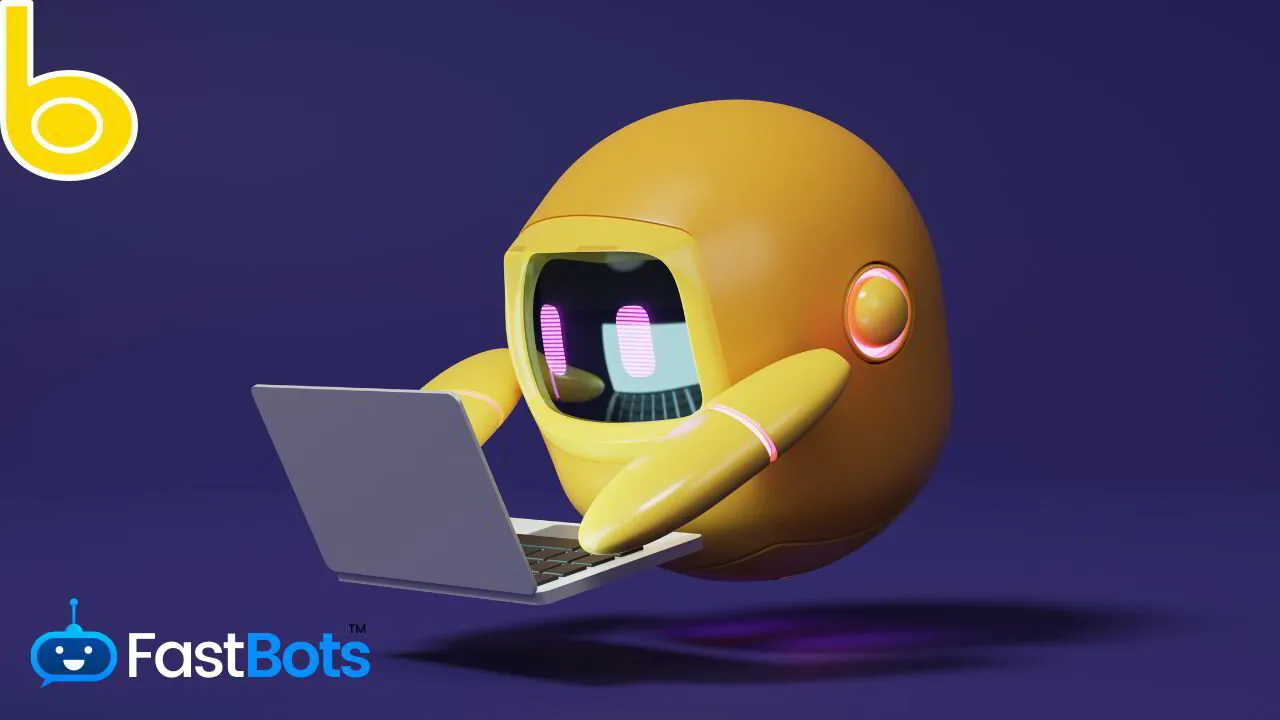The Bing AI chatbot is a conversational agent developed by Microsoft, designed to provide users with a more interactive and intuitive way to find information online. Using advanced artificial intelligence, including technologies from the latest GPT-4, the chatbot respects the way you naturally communicate, be it through text or voice. It streamlines the search process by understanding complex queries and providing comprehensive responses.
You can easily access the Bing chatbot through the Microsoft Edge browser, where it's integrated into the sidebar for convenience. Additionally, plans have been outlined to incorporate it into the Microsoft Edge mobile app. In a PDF view on your Edge mobile browser, the chatbot will be a click away, offering functionality like summarising documents and responding to questions related to the content.
Beyond typical search capabilities, the Bing AI chatbot acts as a multi-faceted digital assistant that can assist in web browsing, compilation of research, and even text generation. It stands out by being more than just a search tool; it's an AI-powered assistant ready to tackle a wide range of tasks, from straightforward fact-finding to exploring more elaborate inquiries.
THE EASIEST WAY TO BUILD YOUR OWN AI CHATBOT
In less than 5 minutes, you could have an AI chatbot fully trained on your business data assisting your Website visitors.
Overview of the Bing AI Chatbot
The Bing AI Chatbot, developed by Microsoft, integrates advanced AI capabilities to enhance your search experience. Built on the innovative GPT-4 model, the chatbot allows you to interact with Bing in a conversational manner.
Features:
- Conversational Interface: You can "talk" to Bing using natural language, making searches and interactions more intuitive.
- Complex Queries: You're able to ask sophisticated questions, and the AI will provide comprehensive answers.
- Content Summarisation: It can summarise articles, books, and other lengthy content for quick consumption.
- Contextual Understanding: The chatbot maintains the context of the conversation, delivering relevant responses.
Usage Tips:
- To start using Bing Chat, navigate to bing.com with Microsoft Edge and sign in with your Microsoft account.
- Select "Chat" at the top of the page and type your prompt.
- For mobile access, download the Bing app on your iPhone or Android device.
Microsoft envisions the Bing AI Chatbot as more than just a search tool; it's an AI-powered assistant ready to transform how you browse the web, research, and interact with digital content. As it's interconnected with the internet, it offers responses referencing its source materials for credibility.
Technology Behind the Bing AI Chatbot
The Bing AI Chatbot is a sophisticated tool that integrates advanced AI with the Bing search engine to revolutionise the way you interact with information online.
Artificial intelligence and machine learning
At the heart of the Bing AI Chatbot, you'll find AI and machine learning technologies. These systems learn from vast amounts of data to improve their ability to understand and anticipate your needs. Machine learning algorithms are trained on diverse datasets, enabling the chatbot to generate more accurate and contextually relevant responses over time.
Natural language processing
Another pivotal technology in the Bing AI Chatbot is natural language processing (NLP). NLP allows the chatbot to understand and generate human-like text, making your interactions as natural as talking to a human being. It can dissect complex queries to provide you with clear and concise information and even engage in a dialogue that feels intuitive and responsive.
Features of the Bing AI Chatbot
The Bing AI Chatbot is designed to enhance your online search experience through advanced features that emphasise seamless interaction, integration, and personalisation.
Conversational Abilities
Your interactions with the Bing AI Chatbot feel natural and intuitive, as it's equipped with the latest language AI technologies. It understands complex queries in a conversational context, which means you can search the way you talk, text, or think. You get complete and nuanced answers, not just links.
Integration with Bing Services
The chatbot is well integrated with Bing services, allowing you to leverage its capabilities while using various Microsoft Edge features. For example, when you view a PDF in Edge, you can ask the Bing Chatbot to summarise or review the content just by clicking the chat icon.
User interaction and personalisation
The Bing AI Chatbot caters to your preferences by offering a tailored experience. You can choose a conversation style that suits you, helping the chatbot to interact in a way that aligns with your personal communication style. Whether you are on mobile or desktop, accessing the Bing AI’s personalisation options is straightforward.
Applications of the Bing AI Chatbot
The Bing AI Chatbot enhances your online experience through search assistance and information retrieval. Its intelligent design allows you to interact in a conversational manner, delivering precise and contextually relevant information.
Search Assistance
When you use the Bing AI Chatbot for search assistance, your queries get a sophisticated treatment. You can expect:
- Natural Language Processing: You converse with the chatbot as if you were talking to a person. It understands your language, making your search experience intuitive.
- Complex Question Handling: Whether your questions are straightforward or intricate, the chatbot navigates the complexities to provide you with clear answers.
Information Retrieval
The chatbot is designed to retrieve information swiftly and accurately. Here's how you benefit:
- Summarisation: You receive concise summaries of extensive articles, reports, or documents, saving you time.
- Source Referencing: For information credibility, you get responses with footnotes or links to original sources when available.

Privacy and security concerns
In utilising the Bing AI Chatbot, you must be aware that privacy and security concerns have risen alongside its technological advancement. Here, specific risks relevant to data protection and user privacy are explored to ensure you're informed about potential vulnerabilities.
Data Protection
Bing AI Chatbot is designed to safeguard your conversations, but you should be alert to how your data is handled. As of mid-2023, a new version of Bing Chat promises enhanced data protection features aimed at business users, ensuring a more secure environment against potential breaches.
- Your interactions with the chatbot could potentially be susceptible to unauthorised access unless protected by robust security measures.
- Data breach risk is mitigated by Microsoft's commitment to privacy, employing practices like encryption and secure data storage.
User Privacy
Your privacy is paramount when engaging with the Bing AI Chatbot. It's been reported that the chatbot could access information from open web pages on other tabs, raising privacy concerns.
- Ensure your privacy settings are configured to your comfort level.
- Be conscious of the information you share with the chatbot, as vulnerabilities have been identified that could lead to unintentional data exposure.
Frequently Asked Questions
In this section, you'll find targeted answers to common questions about Bing’s AI chatbot, helping you better understand its functionality and how it can serve your searching needs.
How does Bing AI enhance the user search experience?
What are the capabilities of Bing Chatbot compared to conventional search engines?
How can one access Bing AI for personal or professional use?
In what ways does Bing Image Creator utilise AI technology?
What measures are in place to ensure the safety and privacy of Bing Chat users?
How does Bing AI's performance compare to other AI chatbots available?
THE EASIEST WAY TO BUILD YOUR OWN AI CHATBOT
In less than 5 minutes, you could have an AI chatbot fully trained on your business data assisting your Website visitors.