In today's fast-paced digital world, businesses are constantly seeking ways to improve customer engagement and streamline support. One effective solution is implementing a live chat platform on your website. This powerful tool can significantly enhance the user experience, increase conversion rates, and provide quick assistance to your customers. But, with a plethora of options available, how do you choose the perfect live chat platform for your business?
Start by defining your business's objectives and the needs of your target audience. Understanding your customers' expectations will help identify the features and functionalities that are essential for your live chat solution. Next, compare different platforms based on their features, ease of use, integration capabilities, and pricing structures.
As you embark on this decision-making journey, remember that a live chat platform should be an extension of your brand and a reflection of your commitment to providing exceptional customer service. By following these guidelines and conducting thorough research, you'll be well-equipped to make an informed decision that boosts your business's success.
Understanding Live Chat Needs
Identifying your business requirements
To pick the perfect live chat platform for your business, you need to identify your business requirements. Start by assessing the following factors:
1. Size of your team: Understand how many support agents will handle live chats and the coverage they'll provide.
2. Volume of chats: Estimate the number of daily or weekly chats your team will manage.
3. Integration needs: Ensure that the live chat platform integrates seamlessly with your existing tools, such as your CRM system, e-commerce platform, or helpdesk solution.
4. Customisation options: Check whether you can tailor the chat widget's appearance to match your website's branding.
Table 1. Business Requirements Checklist
Factor Assessment
Size of Your Team The number of support agents and coverage needed
Volume of Chats Daily or weekly chat estimate
Integration Needs Integration with existing systems and tools
Customisation Options Ability to match chat widget appearance with website branding
Evaluating Your Customer Support Strategy
Next, evaluate your customer support strategy to ensure that the live chat platform aligns with your goals. Consider these aspects:
1. Response time: Review your target response time to find a platform that ensures quick replies and effective chat routing.
2. Automation and chatbots: Determine whether you require automated responses or chatbots to handle simple queries and reduce the workload on your agents.
3. Availability: Decide the hours during which live chat support will be available and whether you need a platform that offers a fallback option during offline hours (e.g., email or ticket submissions).
Table 2. Customer Support Strategy Checklist
Aspect Evaluation
Response Time Platform ensuring quick replies and effective chat routing
Automation Use of automated responses or chatbots for simple queries
Availability Support hours and fallback options for offline periods
By carefully considering your business requirements and customer support strategy, you can confidently choose the live chat platform that best suits your needs.
THE EASIEST WAY TO BUILD YOUR OWN AI CHATBOT
In less than 5 minutes, you could have an AI chatbot fully trained on your business data assisting your Website visitors.
Selecting a Live Chat Platform
When choosing the perfect live chat platform for your business, there are several factors to consider. Below are some key aspects that will help you make an informed decision.
Critical Features to Look For
When evaluating live chat platforms, it is essential to identify the core features that are vital to your business needs. Some important features to consider include:
- Real-time messaging
- Automated responses
- Customisable chat widgets
- In-depth analytics and reporting
- File sharing capabilities
Keep in mind that the right combination of features will vary based on your specific requirements.
Integration Capabilities
A crucial aspect to consider is the live chat platform's ability to integrate with your existing systems. Integrations with popular tools such as CRM software, help desk solutions, and social media platforms will enhance efficiency and streamline your team's workflow. Make sure the platform you choose supports:
1. Integration with your preferred CRM (customer relationship management) system
2. Compatibility with your help desk software
3. The ability to connect with your social media channels
User experience and interface
Your live chat platform should be user-friendly and visually appealing to both your customers and support team. The user experience is essential to driving customer satisfaction. Look for a platform that offers:
- Intuitive navigation
- Customisable chat interface
- Mobile responsive design
- Accessibility features for users with disabilities
Additionally, ensure the platform has a user-friendly interface for your support team, making it easy for them to manage conversations and access necessary tools.
Security and compliance
Finally, it is vital to choose a live chat platform that takes security and compliance seriously. Your customers need to trust that their data is safe when using the chat feature. To ensure this, look for a platform that offers:
- GDPR, HIPAA, or other relevant compliance standards
- Robust encryption methods
- Data security features, such as two-factor authentication and data backup options
By carefully evaluating your options based on these criteria, you will be well-prepared to select the perfect live chat platform for your business.
Implementation and training
Setting up the Live Chat System
To set up the perfect live chat system for your business, follow these steps:
1. Research: Look into various live chat platforms, considering their features, pricing, and compatibility with your website.
2. Choose: Select a platform that best meets your needs and fits within your budget.
3. Integrate: Add the live chat system code or plugin to your website. Most platforms offer easy-to-follow guides to assist in this process.
4. Customise: Configure the look, feel, and behaviour of the chat widget to match your branding and system requirements.
Point of Customisation Suggested Tweaks for Improvement
Chat window design Align colours and style with your branding.
Pre-Chat Surveys Request only vital information to opt in to chat.
Availability Settings Set hours matching your team's availability.
Training Your Team for Optimal Use
Next, focus on training your team effectively to make the most of your new live chat platform. Divide the process into these phases:
1. Familiarisation: Allow team members to explore the platform's features and interface, ensuring they understand its capabilities.
2. Efficiency Tools: Train your team on built-in tools that can help them handle multiple chats or answer questions quickly. Some common tools include:
- Canned responses: Utilise saved responses to answer frequently asked questions.
- Chat transfers: Transfer a visitor to another team member with relevant expertise.
- Typing indicators: Monitor when customers are typing to prepare for timely responses.
3. Best Practices: Share guidelines and tips on how to provide excellent customer service. Key focus areas include:
- Prompt responses: Ensure agents reply quickly to customer messages.
- Clear communication: Use concise and easy-to-understand language.
- Personalisation: Make customers feel valued by using their name and displaying empathy.
4. Performance Monitoring: Regularly review your team's performance, addressing any areas for improvement and providing praise where deserved. Many live chat platforms offer robust analytics that can help in this process.
By implementing live chat in a thoughtful way and investing in thorough training for your team, you'll enhance your customer experience and boost your business's success.
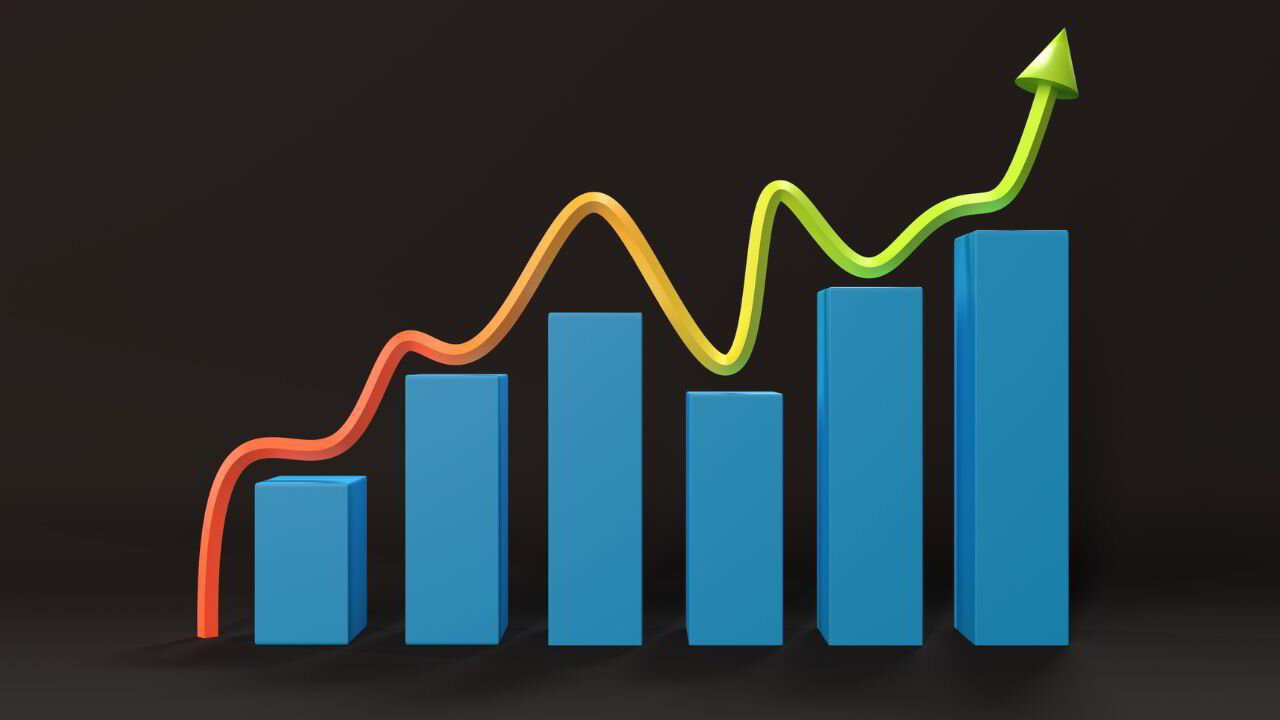 Assessing and improving Live Chat Platform
Assessing and improving Live Chat Platform
Measuring success and ROI
To determine the success of your live chat platform, you must regularly track and analyse key performance indicators (KPIs). Some relevant KPIs to consider are:
- Customer satisfaction (CSAT): the percentage of customers who rate their experience positively.
- First response time: the average time it takes your agents to respond to a customer inquiry.
- Resolution time: The average time taken to resolve a customer issue.
To measure your return on investment (ROI), compare the costs of implementing the live chat platform with the benefits:
Costs Benefits
Platform fees Increased sales
Personnel costs Improved efficiency
Training expenses Lower support costs
Integration costs Enhanced CSAT
Soliciting customer feedback
Actively seek customer feedback to understand their experience with your live chat platform and identify areas for improvement. You can incorporate feedback collection methods, such as:
1. Post-chat surveys: Request customers to rate their interaction after the conversation.
2. Email follow-ups: Send personalised emails thanking customers for their time and soliciting feedback.
3. Social media monitoring: Keep an eye on what your customers are saying about your platform on social media.
Iterating Based on Performance Metrics
Continuously assess the performance metrics and customer feedback to identify gaps and areas for improvement. Iterating your live chat platform based on these insights will help you:
- Refine your workflows. Ensure your agents handle customer inquiries efficiently and consistently.
- Enhance your knowledge base: Keep your information up-to-date, and make it more accessible to customers and agents.
- Improve your chatbot: Train your AI-powered chatbot to accurately understand and respond to customers' needs.
- Optimise response templates: Update your response templates for increased clarity and relevance.
By consistently assessing and improving your live chat platform, you can ensure its effectiveness for your business and continually enhance customer satisfaction.
Frequently Asked Questions
What features should I look for in a live chat platform to enhance customer support?
- Easy customisation to match your company's branding
- Advanced chat routing capabilities to connect customers with the right agents
- Integration with your existing customer relationship management (CRM) software
- Automation features, such as chatbots, to handle common customer queries
- Analytics and reporting tools to track agent performance and customer satisfaction
How can live chat software improve customer engagement and sales?
- Offering instant assistance, which reduces waiting time and improves the overall customer experience,
- Allowing agents to proactively reach out to customers browsing or making purchase decisions
- Providing personalised support based on customer history and preferences
- Facilitating upsells and cross-sells by engaging customers during their purchasing journey
- Gathering customer feedback to improve your products and services.
What are the security considerations when implementing live chat on a website?
- The platform's compliance with data protection regulations like GDPR
- Data encryption for chat transcripts and file transfers
- Role-based access controls to manage agent permissions
- Regular security updates and patches to guard against potential vulnerabilities
- A secure connection between your website and the live chat server
How does the integration capability of live chat software affect my business operations?
- Easier information sharing and collaboration among team members
- Improved response times as agents can access customer data within the live chat interface
- Enhanced sales and marketing efforts by analysing live chat data
- Automated processes, such as ticket creation and follow-up reminders
What are the costs involved in setting up and maintaining a live chat platform?
- The subscription plan, which can range from free to enterprise-level with additional features
- Any customisation or implementation expenses
- Additional costs for integration with other software and services
- Training your agents to use the platform effectively
- Ongoing expenses for upgrades, maintenance, and support
How do the user experience and interface design of live chat software impact customer satisfaction?
- Ensuring easy navigation and access to relevant information
- Providing clear and concise communication with customers
- Offering a visually pleasing and intuitive experience can influence customers' perceptions of your brand.
- Facilitating efficient problem-solving leads to faster resolution times.
- Accommodating diverse customer needs, with options such as text size adjustment and multilingual support
THE EASIEST WAY TO BUILD YOUR OWN AI CHATBOT
In less than 5 minutes, you could have an AI chatbot fully trained on your business data assisting your Website visitors.


