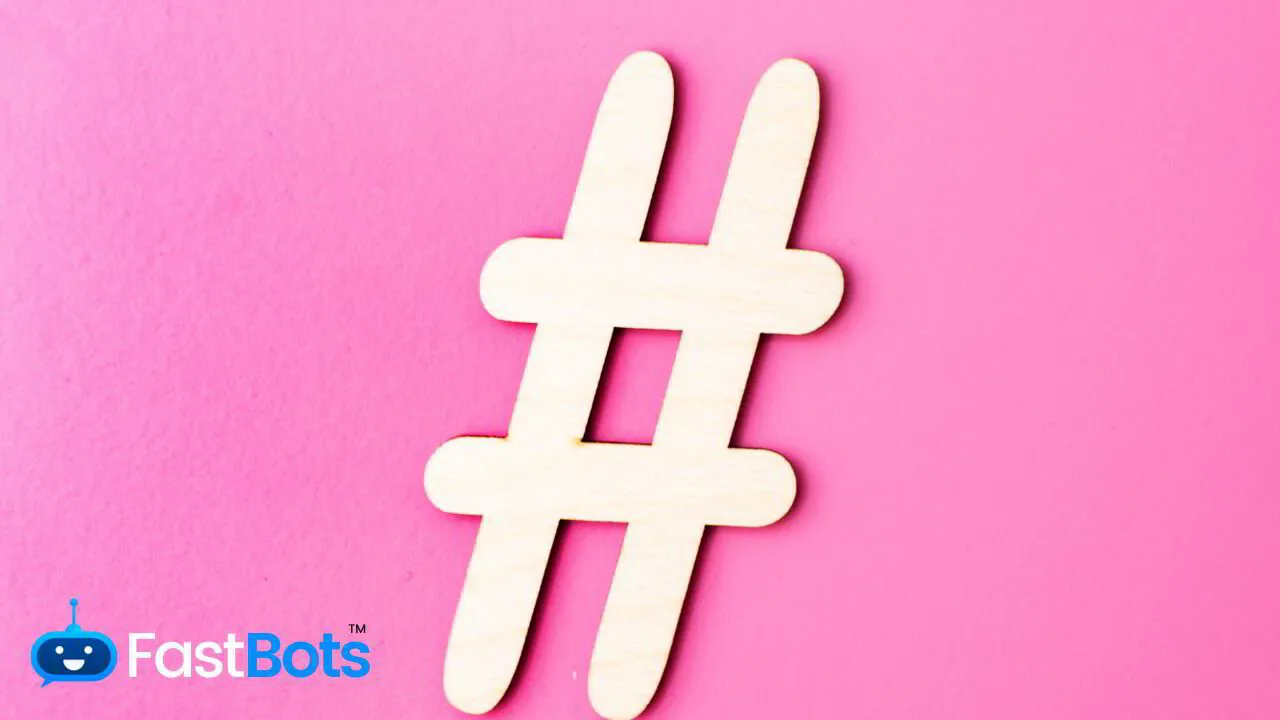In today's fast-paced and technologically driven world, businesses are constantly seeking ways to enhance customer engagement and improve their online presence. One of the best methods to achieve this is by using a chatbot on Instagram. Integrating a chatbot can not only save you time but also increase sales and provide quick, personalised responses to your followers 24/7.
Creating an Instagram chatbot might seem like a daunting task, but with the right tools and guidelines, it can be a smooth process. Before diving into the process, it's essential to understand what a chatbot is and how it can benefit your Instagram account. An Instagram chatbot is a programme that automates your Instagram activities by replying to direct messages from your followers, reaching out to users who comment on your posts, and facilitating personalised interactions with your audience.
In this article, we will guide you through the process of creating a chatbot for your Instagram account. By following the steps outlined, you will be able to create an effective and responsive chatbot that enhances your brand image, drives user engagement, and ultimately leads to increased growth and revenue.
Understanding Chatbots for Instagram
Benefits of Using Chatbots on Instagram
In today's digital landscape, chatbots play a crucial role in ensuring high customer engagement. Bringing chatbots to Instagram, a platform with over 2 billion users, can greatly improve your business's communication. Here are some key benefits to consider:
- Time-efficient: By automating responses to common queries, your team can focus on more pressing tasks.
- 24/7 availability: Chatbots offer assistance anytime, ensuring uninterrupted support for your followers.
- Increased engagement: Quick and personalised responses help maintain a strong connection with your audience.
- Boosts sales: An Instagram chatbot can guide customers through the purchasing process, leading to increased sales.
Potential Drawbacks
While chatbots provide many advantages, they might also have some drawbacks. Consider the following before incorporating them into your Instagram strategy:
- Lack of human touch: Despite AI advancements, chatbots may still struggle with complex queries, affecting customer satisfaction.
- Technical difficulties: Poorly designed chatbots may experience malfunctions, resulting in negative customer experiences.
BUILD YOUR OWN INSTAGRAM AI CHATBOT
In less than 5 minutes, you could have an AI chatbot fully trained on your business data assisting your Website visitors.
Planning Your Instagram Chatbot
Defining the Chatbot's Purpose
Before you begin creating your Instagram chatbot, it's essential to define its purpose. Why are you building it? What problems will it solve for your users? You can start by asking yourself a few questions:
1. Do you want to improve customer support?
2. Is it for boosting engagement?
3. Are you aiming to increase product sales?
Your answers will guide the chatbot's functionality and help you tailor it to suit your brand's needs.
Setting goals and objectives
Once you have a clear purpose in mind, it's time to set specific goals and objectives. This will enable you to measure the success of your chatbot and make improvements over time. Some objectives you may consider include:
- Customer satisfaction: reduce response times and ensure personalised and accurate conversation.
- User engagement: Increase the number of conversations and interactions with your brand's followers.
- Sales and revenue: Drive a higher rate of conversions through product recommendations and promotions.
By establishing your chatbot's purpose, goals, and objectives, you'll create a more focused and effective overall strategy. This will ensure your chatbot is tailored to your brand's needs and contributes positively to your Instagram presence.
Designing the Chatbot Experience
Conversation Flow Design
When creating a chatbot for Instagram, it's essential to start by designing the conversation flow. Map out the possible interactions between the chatbot and users, considering different scenarios and how the chatbot should respond. A well-structured conversation flow helps ensure a seamless user experience.
1. Identify key interactions: Determine the main user intents your chatbot needs to handle, such as answering FAQs, booking appointments, or providing product recommendations.
2. Design logical paths: Create a flowchart that outlines the conversational paths based on user inputs and chatbot responses.
3. Incorporate decision points: Include conditional branches to enable the chatbot to adapt its responses based on user preferences or specific situations.
4. Handle fallbacks: Prepare strategies for handling situations where the chatbot may not understand a user's input or when an unexpected question arises.
5. Test and refine: Continuously test and update your conversation flow to ensure smooth interactions and an enjoyable user experience.
Personality and tone
A chatbot's personality and tone can greatly impact how users perceive your brand. Carefully consider the following aspects when designing your Instagram chatbot:
1. Audience: Tailor your chatbot's tone and language to resonate with your target audience. For example, if your brand targets a younger demographic, a more informal and relatable tone may be suitable.
2. Brand identity: align the chatbot's personality with your brand voice and core brand values. This consistency helps build trust and brand recognition among users.
3. Words and phrases: Use specific vocabulary, phrases, and emoticons to communicate personality and tone. Be mindful of slang or jargon, which may not be familiar to all users.
4. Empathy and understanding: Demonstrate empathy in your chatbot's responses, showing understanding and concern for users' needs or issues.
5. Humour and wit: Injecting humour and wit can make a chatbot more engaging and enjoyable. However, use it judiciously and ensure it aligns with your brand persona.
By designing an effective conversation flow and a well-defined personality, you'll create a more engaging and valuable chatbot experience for your Instagram audience.
Technical Implementation
Choosing the Right Tools and Platforms
When creating a AI powered chatbot for Instagram, you must first select the appropriate tools and platforms. There are several popular Instagram chatbot tools available, such as BotPenguin and Chatimize. Some factors to consider when selecting a platform include ease of use, compatibility with Instagram, personalisation options, and security features.
In addition to choosing a platform, you should also consider which programming languages and frameworks to use. Python, for example, is a popular choice for building chatbots because of its simplicity and extensive libraries. Libraries like InstaPy can be especially helpful when building an Instagram chatbot.
Developing the Chatbot Logic
Once you've chosen the right tools and platforms, the next step is to develop the chatbot's logic. Start by defining the chatbot's purpose and the types of interactions it will have with users. Keep in mind the following aspects while designing your chatbot:
- User intent: Identify the most common user intentions, such as asking questions, requesting information, or making a purchase. This will help you build a list of intents that your chatbot needs to understand.
- Branching conversations: Plan for different conversation paths based on user input. For example, if a user asks about shipping options, your chatbot should be able to provide relevant information. Consider using decision trees or flowcharts to map out conversation branches.
- Natural Language Processing (NLP): Integrate NLP capabilities into your chatbot to better understand user input. This can help improve the quality of your chatbot's responses and make the conversation feel more natural.
- Fallback responses: Prepare fallback responses for when your chatbot encounters an unknown user input. This will help guide users back on track and prevent them from getting frustrated.
Make sure to test your chatbot thoroughly to ensure it functions as intended and to identify any potential issues. Regularly update your chatbot's logic to stay up-to-date with user preferences and industry developments.
Testing and iterating
After you have built your Instagram chatbot, it's crucial to test and iterate the chatbot to ensure its optimal performance and enhance the user experience. This section covers two essential aspects of this process: quality assurance and user feedback collection.
Quality Assurance
Before deploying your Instagram chatbot, rigorous testing is necessary to ensure it performs as expected. Here are some steps you should follow:
1. Test NLP Capabilities: Make sure your chatbot understands various phrases and variations in user inputs. Test its accuracy in understanding and responding correctly.
2. Define Conversation Flow: Map out any possible conversation scenario a user can have with your chatbot. You can use flowcharts or decision trees to visualise potential conversation paths.
3. Check Error Handling: Ensure that your chatbot can handle unexpected user inputs gracefully and provide meaningful guidance to the user.
4. Verify Integration: Make sure your chatbot integrates seamlessly with your Instagram account and other relevant services (e.g., CRM, email marketing, etc.).
5. Cross-Device Compatibility: Test your chatbot on various devices (mobile, tablet, and desktop) and operating systems to ensure a consistent experience.
User Feedback Collection
Once your chatbot is live, collecting user feedback is essential for continuous improvement. Here are some methods to gather valuable insights from your users:
1. Reaction Surveys: Add quick surveys at crucial points of the conversation to gauge user satisfaction with the chatbot's performance.
2. Direct User Feedback: Encourage users to provide feedback on their chatbot experience via a dedicated feedback channel (e.g., a separate menu option or an email form).
3. Analyse Metrics: Track significant metrics such as average chat duration, conversation funnel completion, and user drop-off points. This quantitative data can help pinpoint areas for improvement.
4. Review Chat Logs: Regularly examine chat logs to identify patterns, recurring issues, and opportunities to enhance your chatbot's performance.
5. Iterate: Use the collected feedback to refine your chatbot's NLP capabilities, improve conversation flows, and enhance the overall experience for your users.
By following these guidelines on testing and iterating, you can ensure your Instagram chatbot's success and provide an engaging and effective experience for your users.
Frequently Asked Questions
What are the steps for developing a chatbot on Instagram without incurring costs?
2. Sign up for an account and start designing your chatbot using the platform's intuitive tools.
3. Personalise the chatbot's conversation flow to match your brand's tone and needs.
4. Link the chatbot to your Instagram Business account and integrate it with the platform's API.
5. Test the chatbot thoroughly before launching it to improve the user experience.
Which platforms provide free chatbots compatible with Instagram?
Can you provide examples of effective chatbots used on Instagram?
2. Pura Vida Bracelets uses chatbots to promote products and engage with customers who comment on their posts.
3. Gymshark offers personalised product recommendations based on customer preferences.
What are the best practices for implementing a chatbot using Python on Instagram?
2. Create modular, clean, and well-documented code to ensure maintainability and scalability.
3. Utilise a natural language processing library (e.g., SpaCy) to improve the chatbot's conversation capabilities.
4. Consider rigorous testing to provide a smooth user experience at the launch.
5. Monitor and update your chatbot regularly to address any emerging issues and user feedback.
Which chatbot services are considered the most effective for Instagram engagement?
How can I access and utilise Instagram's chatbot API for custom development?
1. Create an Instagram business account and ensure it's linked to a Facebook page.
2. Register for the Instagram Messenger API on the Facebook Developers Portal.
3. Set up webhook events and permissions to receive updates from your Instagram account.
4. Develop your custom chatbot using a programming language (such as Python or JavaScript).
5. Integrate the chatbot with Instagram's Messenger API by following the official documentation.
BUILD YOUR OWN INSTAGRAM AI CHATBOT
In less than 5 minutes, you could have an AI chatbot fully trained on your business data assisting your Website visitors.