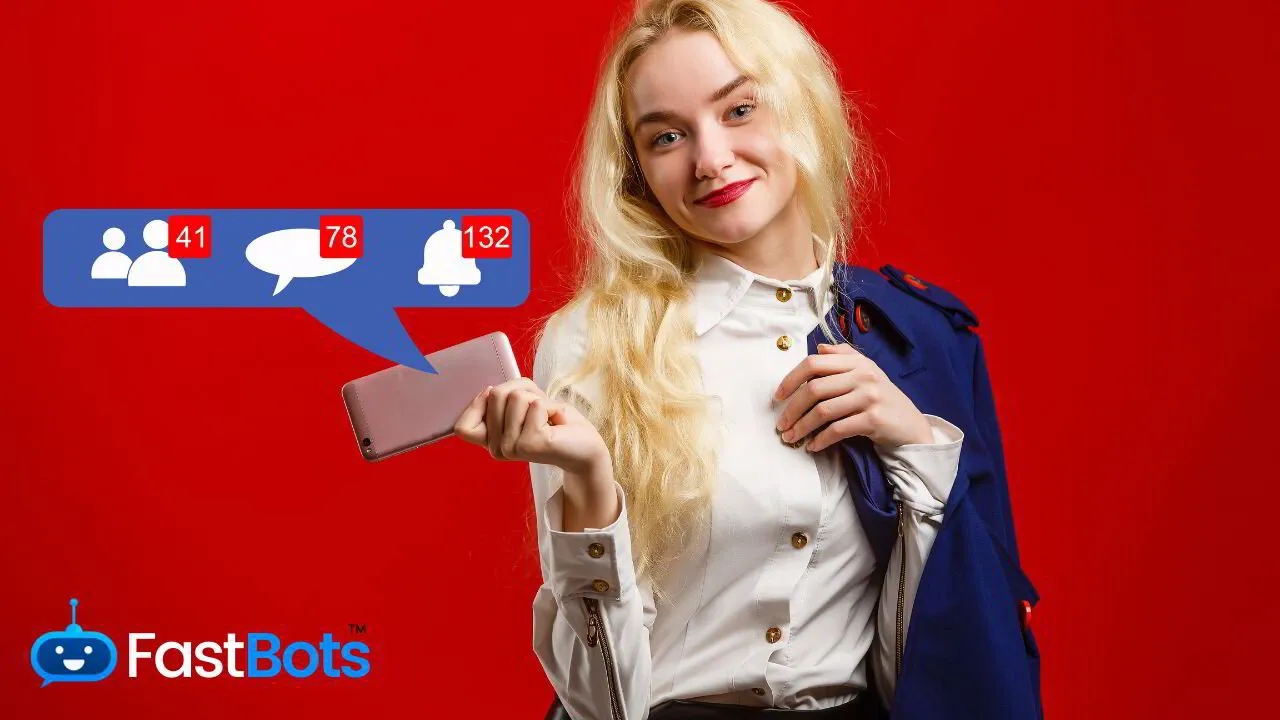In today's digital world, chatbots have become an essential tool for businesses to interact with their customers effectively. Building a chatbot for Facebook Messenger can help improve customer engagement, provide instant support, and boost sales through personalised interactions. The good news is that you can create these bots for free without any coding knowledge.
There are several tools and platforms available that make it easy for non-technical users to develop their own chatbots. By leveraging these tools, we can create a chatbot that understands and responds to user requests, making customer interaction more efficient and enjoyable. These platforms provide a step-by-step guide on how to set up a functional chatbot for your Facebook page, customise its features, and integrate it seamlessly into your customer service strategy.
Having a chatbot on Facebook Messenger offers numerous opportunities for businesses to provide support, answer frequently asked questions, and even handle transactions in a conversational manner. This not only enhances the overall user experience but also frees up valuable resources within the company, allowing you to focus on other essential aspects of your business. So, if you're ready to embrace the benefits of chatbots, it's time to start building your own Facebook Messenger bot for free.
Understanding Facebook Messenger Bots
Facebook Messenger bots, also known as chatbots, are artificial intelligence-driven tools designed to carry out automated tasks and engage users in conversation within the Facebook Messenger platform. These bots can provide information, answer questions, and even facilitate transactions.
Benefits of Messenger Bots
1. Customer Engagement: Messenger bots provide an interactive and personalised way for businesses to connect with their customers directly. As opposed to traditional forms of communication, chatbots offer instant engagement and the ability to handle multiple conversations simultaneously.
2. Improved Customer Service: Bots can process customer queries and complaints efficiently, providing quick resolutions and reducing the overall response time.
3. Cost-effective: Building and maintaining a Messenger bot is comparatively more affordable than hiring human customer support agents. The bot can operate 24/7, thus enhancing customer support considerably.
4. Lead Generation: Bots can be programmed to collect user information and identify potential leads for your business. They can perform this task seamlessly by interacting with customers and collecting relevant data.
5. Integration with Business Tools: Messenger bots can be integrated with various CRM and marketing tools, allowing for a unified approach to managing customer interactions.
Policies and Guidelines
It's essential to adhere to Facebook's policies and guidelines when creating and managing your Messenger bot. A few key considerations include:
1. Transparency: Make sure your bot is transparent in its functionalities and intentions. Users should know that they are interacting with a bot and not a human.
2. User Privacy: Ensure that your bot respects user privacy and complies with data protection regulations, such as GDPR. Provide clear information on what data you collect and how it is used.
3. 24-hour Messaging Window: Facebook enforces a 24-hour window within which businesses can interact with users. After this period, promotional messages are not permitted. However, you can still send non-promotional messages in certain cases.
4. Facebook's Community Standards: Your bot must follow Facebook's guidelines, like avoiding the promotion of violence, harassment, and illegal products or services.
5. Consistent Experience: Strive to make your bot's user experience consistent across all devices and platforms that Messenger supports.
By understanding the benefits of Messenger bots and adhering to the necessary policies and guidelines, you can create a highly effective tool that improves customer engagement and satisfaction while also driving business growth.
THE EASIEST WAY TO BUILD YOUR OWN FACEBOOK CHATBOT
In less than 5 minutes, you could have an AI chatbot fully trained on your business data assisting your Website visitors.
Setting Up the Development Environment
Choosing the Right Tools
When building a free bot for Facebook Messenger, it's essential to select the appropriate tools for development. There are several platforms available for creating chatbots, such as Dialogflow by Google and Wit.ai by Facebook. Both of these platforms are widely used by developers and provide useful features to create a smooth and engaging user experience. We suggest conducting a quick comparison of their functionalities to find the best fit for your project.
Installing the necessary software
Before starting the development, we need to install some essential software and tools to create a seamless working environment. Here's a list of must-have components:
1. Node.js: To build chatbots, we need a JavaScript runtime, which will allow executing JavaScript on the server side. Installing Node.js provides access to the npm package manager, essential for managing dependencies.
2. Code Editor: Choose an efficient code editor, such as Visual Studio Code or Atom, that offers smart features like syntax highlighting and autocompletion.
3. Version Control: Use Git for version control to keep track of your code changes during the development process.
4. Messenger Platform SDK: Install Facebook's Messenger Platform SDK, which simplifies communication between your chatbot and the Messenger app.
Once we've installed and set up these tools, we can start building our bot and connect it to Facebook Messenger. Remember to follow the guidelines and best practices to ensure a high-quality user experience.
Building the Bot
In this section, we will discuss the process of creating a free bot for Facebook Messenger. We will cover the following subsections: designing the conversation flow, coding the bot, and testing and debugging.
Designing the Conversation Flow
When building a bot, the first step is to design the conversation flow. This includes creating a script for the bot's responses, mapping out the possible conversation paths, and incorporating user inputs. Keep in mind the following best practices:
1. Make the bot engaging. Use clear and concise language that easily conveys the necessary information to the user.
2. Anticipate user responses: Consider likely scenarios and user queries to create a more interactive experience.
3. Incorporate visuals: utilise images, videos, and emojis to enhance the conversation and make the chatbot more appealing.
Coding the Bot
Once the conversation flow is designed, the next step is to code the bot. There are several tools available online that help you build Facebook Messenger bots without requiring any coding knowledge. Some popular platforms include:
- Hootsuite
- Landbot.io
- Meta for Developers
Choose a platform based on your preferences and follow their instructions to create your bot. When building the bot, ensure that it can handle different user inputs, make use of artificial intelligence for dynamic responses, and integrate with other tools if needed for the desired functionality.
Testing and debugging
After coding the bot, the next step is to test its functionality and iron out any bugs. To ensure a smooth user experience, consider the following tips:
1. Test multiple conversation paths: Verify that the bot is capable of managing various inputs and scenarios without any errors.
2. Check for performance issues. Ensure that the bot is responsive and provides quick and accurate replies to user inputs.
3. Correct any grammatical or spelling errors. Maintain a professional appearance by rectifying any language mistakes within the bot's responses.
Once the testing and debugging are complete, your bot should be ready to be deployed on Facebook Messenger, providing a valuable, efficient, and engaging experience for your users.

Deployment and monitoring
In this section, we will guide you through the process of deploying your Facebook Messenger chatbot and monitoring its performance. We will discuss the steps to publish your bot and the methods for tracking its performance and gathering user feedback.
Publishing the bot
Once you have built your chatbot using a platform like ManyChat, Chatfuel, or Dialogflow, the next step is to get it up and running. Here are the steps to deploy your Facebook Messenger chatbot:
1. Connect your chatbot to your Facebook page. Link your chatbot to the corresponding Facebook page that you want it to be associated with.
2. Test your chatbot: Ensure your chatbot is operating correctly by testing its features, responses, and overall functionality before deploying it live.
3. Submit for review: Before deploying your chatbot to the public, you must first submit it for review by Facebook. This is to ensure that your bot complies with Facebook's policies and guidelines.
4. Wait for approval: Once your bot has been submitted for review, you need to wait for approval from Facebook. This process may take a few days.
5. Go live: As soon as your bot has been approved, you can publish it and make it accessible to your audience.
Tracking performance and user feedback
Monitoring the performance of your chatbot is essential for improvement and understanding how well it serves your audience. There are several ways to track your chatbot's performance:
1. Monitor chatbot analytics: Platforms like Chatfuel and ManyChat offer built-in analytics that provide insights into user engagement, conversations, and other relevant metrics.
2. Gather user feedback: You can collect user feedback through surveys or direct user feedback options in your chatbot. This can help you identify areas for improvement.
3. Track conversion rates: By tracking the conversion rate of actions your chatbot is designed to facilitate (e.g., newsletter sign-ups or product sales), you can measure the effectiveness of your bot.
By deploying and monitoring your Facebook Messenger chatbot, you can enjoy the valuable benefits it provides while continuously improving its functionality to better serve your audience.
Frequently Asked Questions
What steps are involved in creating a chatbot for Facebook Messenger without charge?
1. Select a platform that offers free chatbot building tools, such as BotPenguin, Customers.ai, or Landbot.io.
2. Create an account and connect it with your Facebook page.
3. Design dialogues, user interactions, and message flows for your chatbot.
4. Test the chatbot and make any necessary refinements.
5. Deploy the chatbot on your Facebook Messenger account.
Is it possible to integrate an automated bot into my Facebook Messenger account?
Which platform offers the best chatbot for integrating with Facebook Messenger at no cost?
Can I design a Messenger bot that has the capability to facilitate earning income with no initial investment?
Are there any free tools available to develop a chatbot for personal use on Facebook Messenger?
How can I access a catalogue of chatbots currently active on Facebook Messenger?
THE EASIEST WAY TO BUILD YOUR OWN WHATSAPP CHATBOT
In less than 5 minutes, you could have an AI chatbot fully trained on your business data assisting your Website visitors.