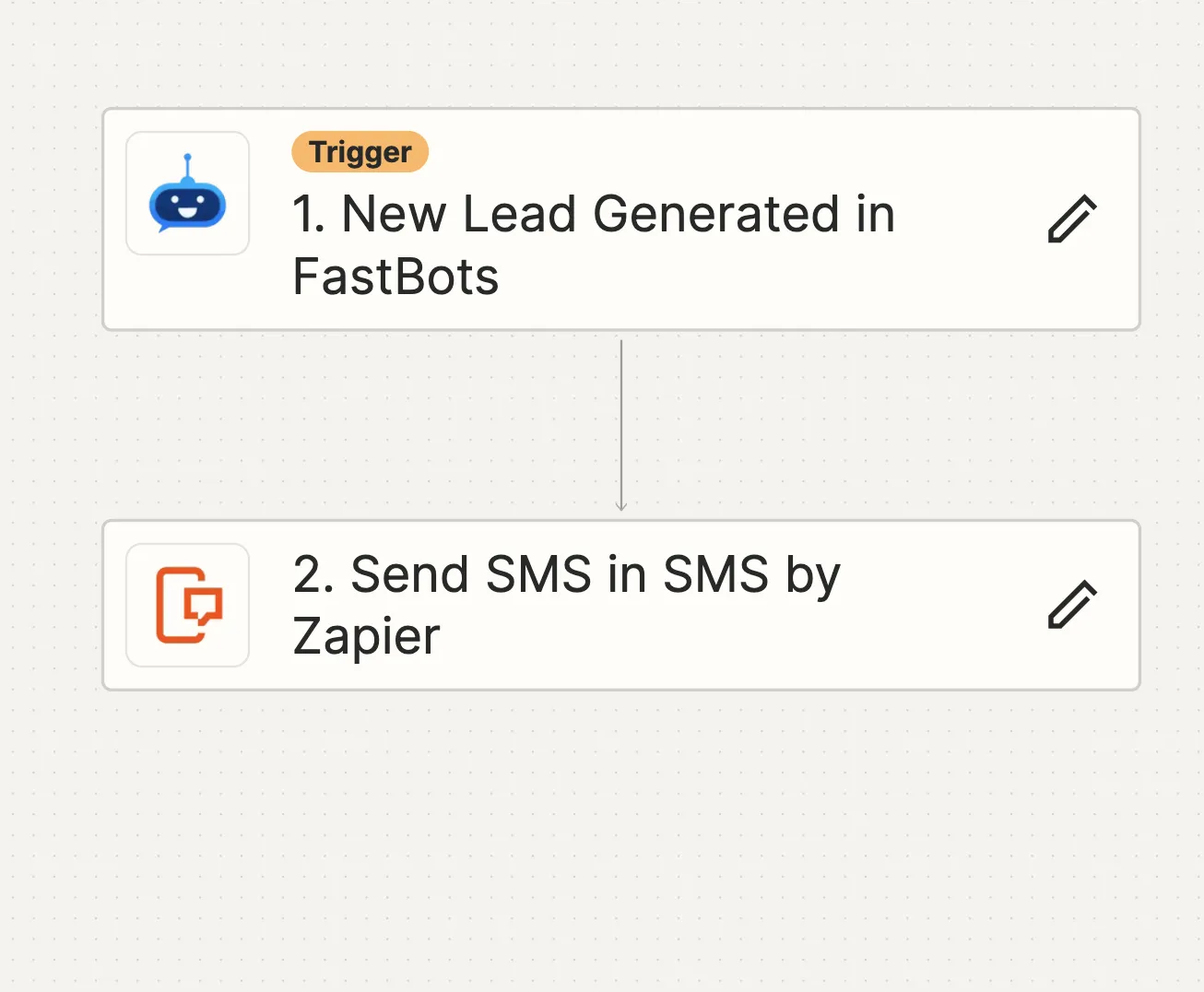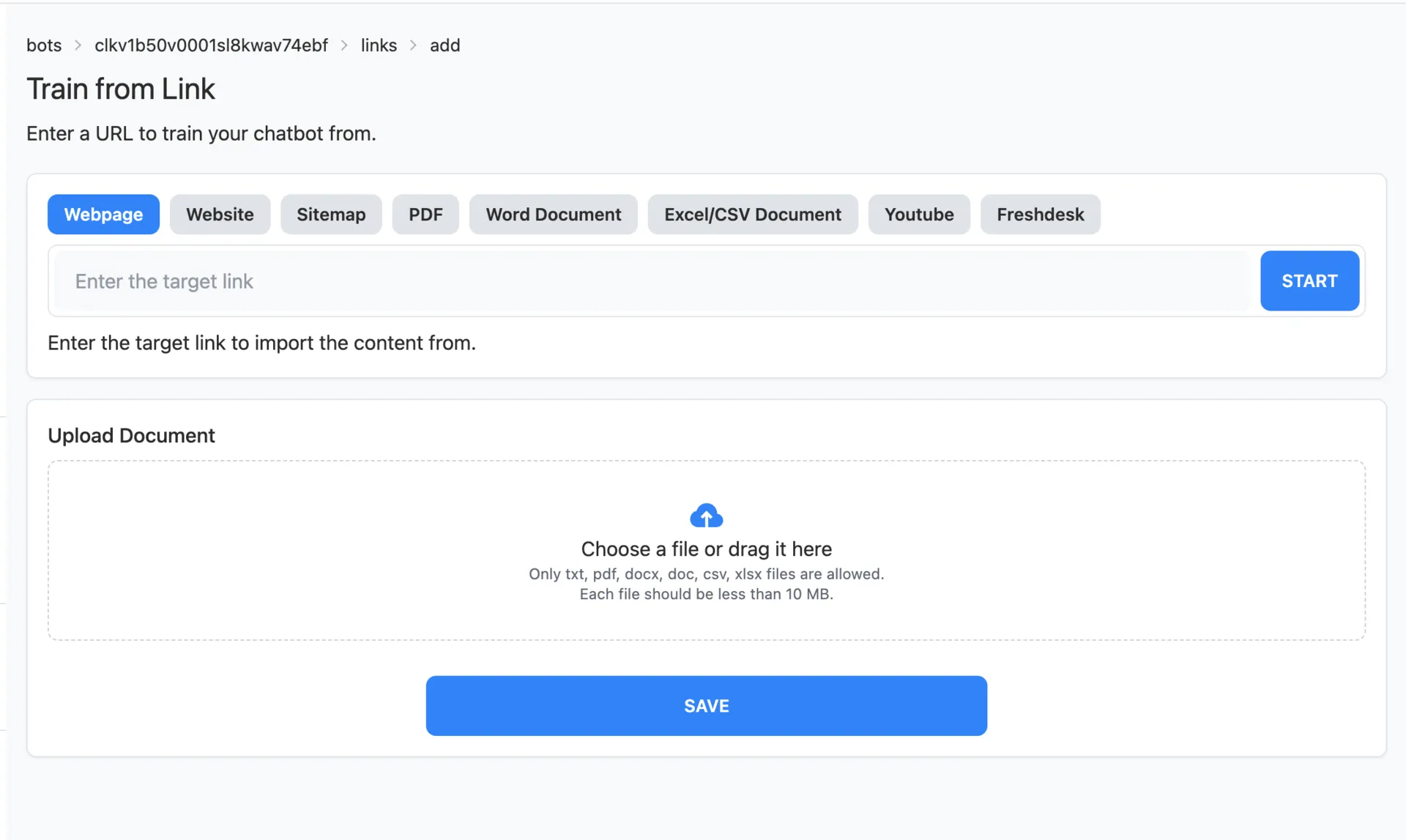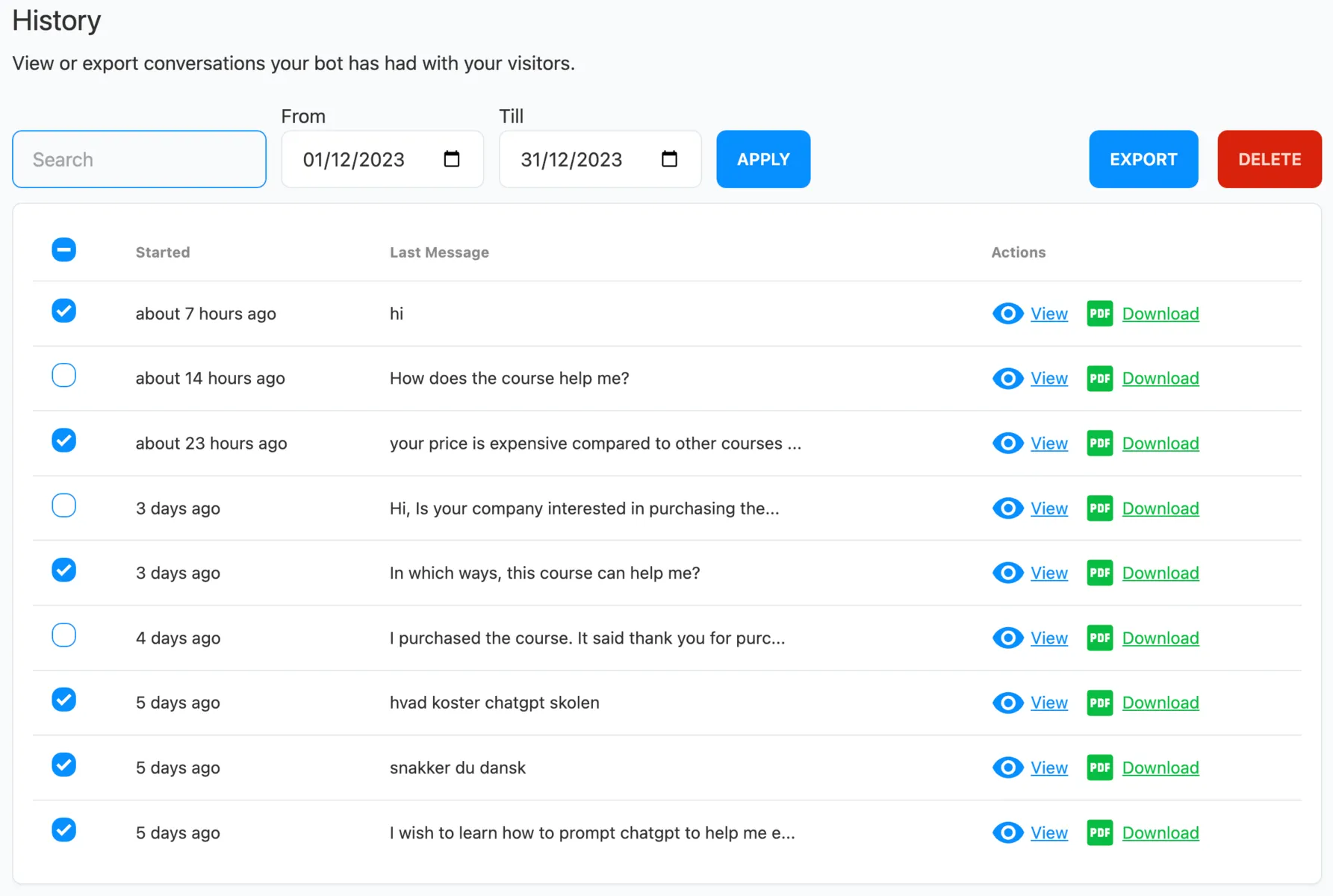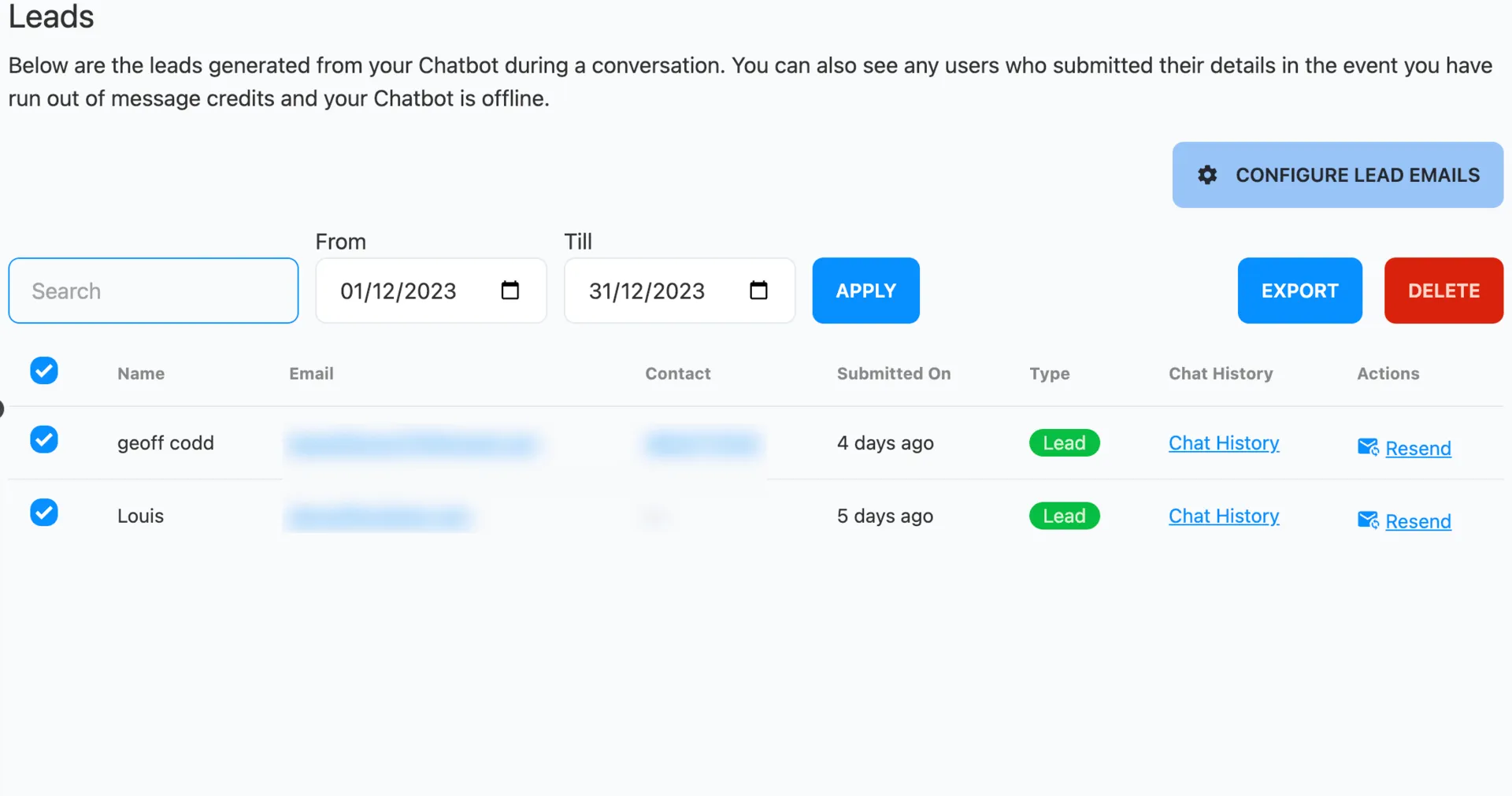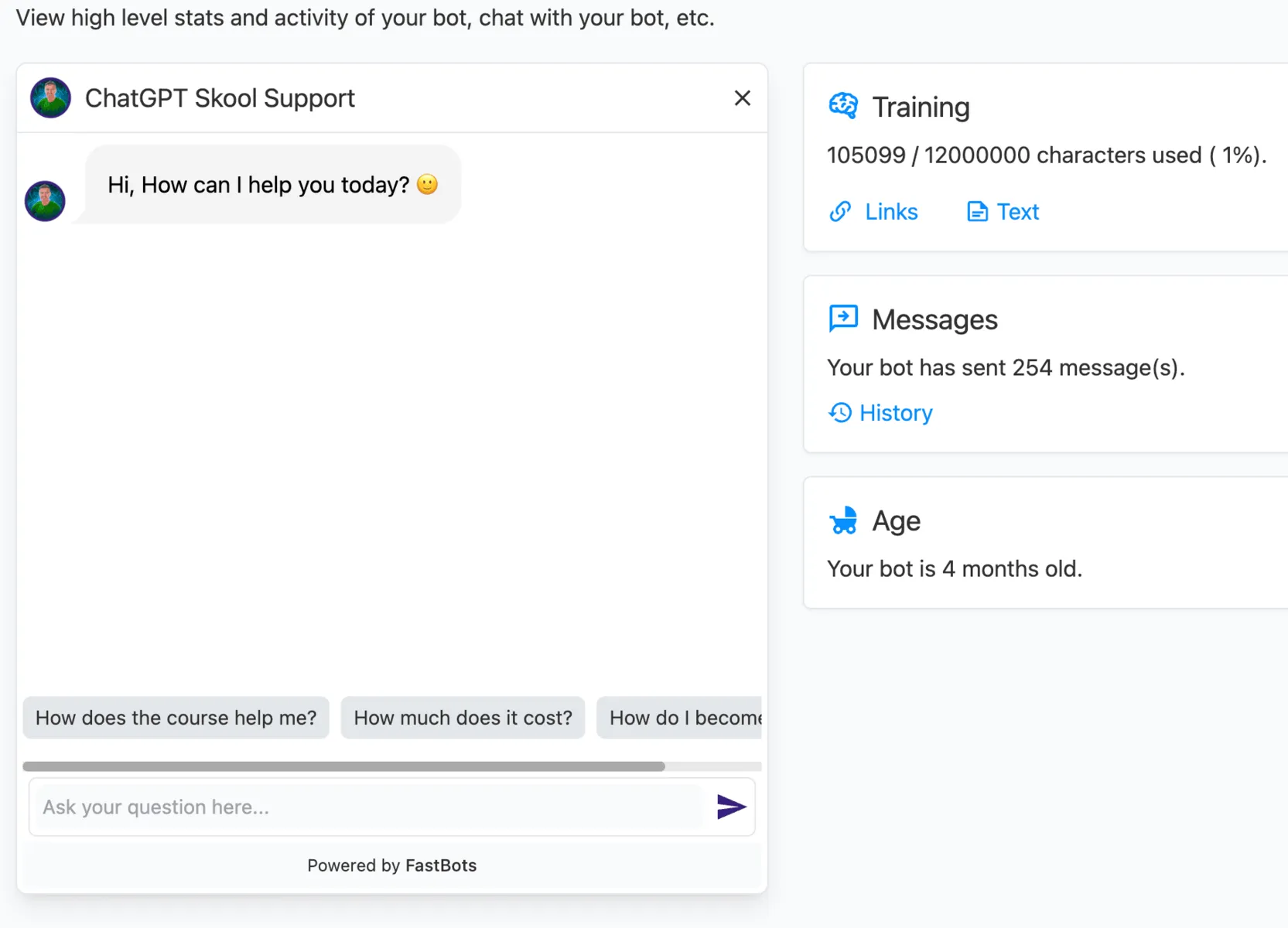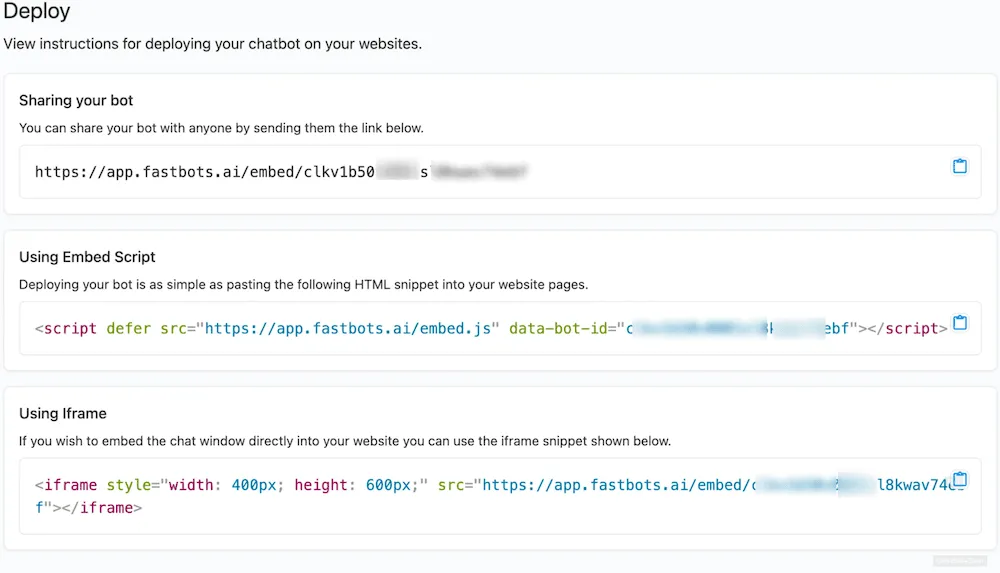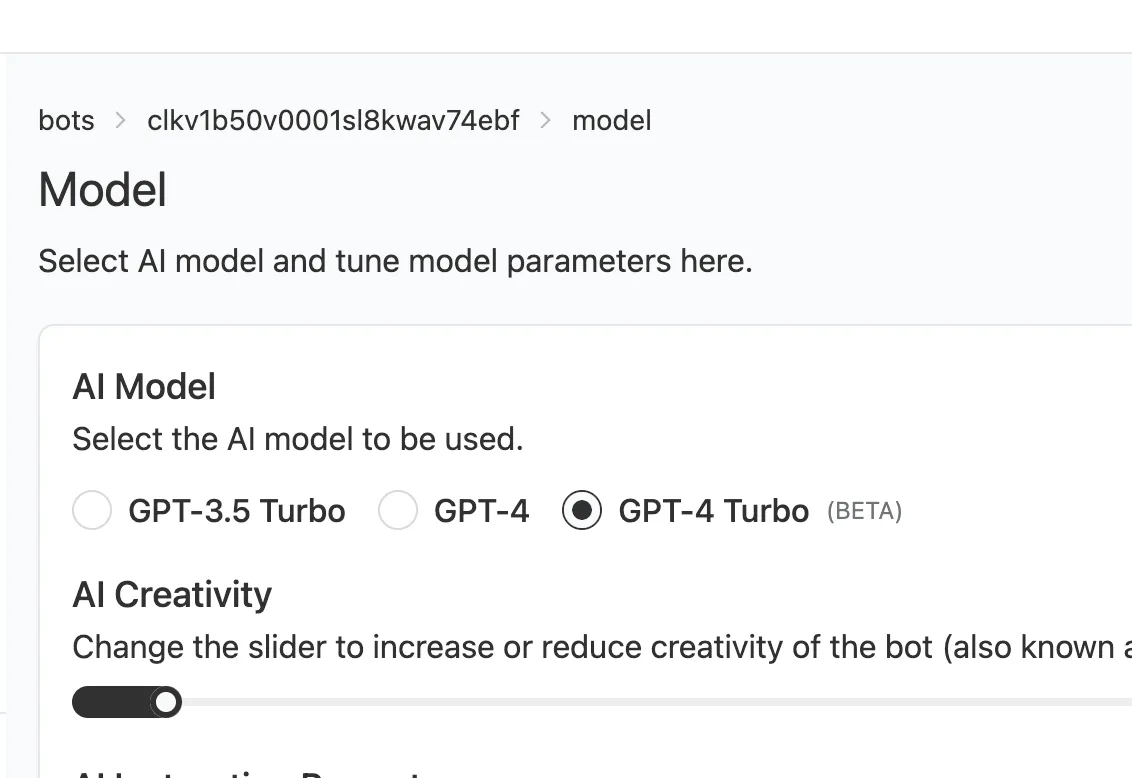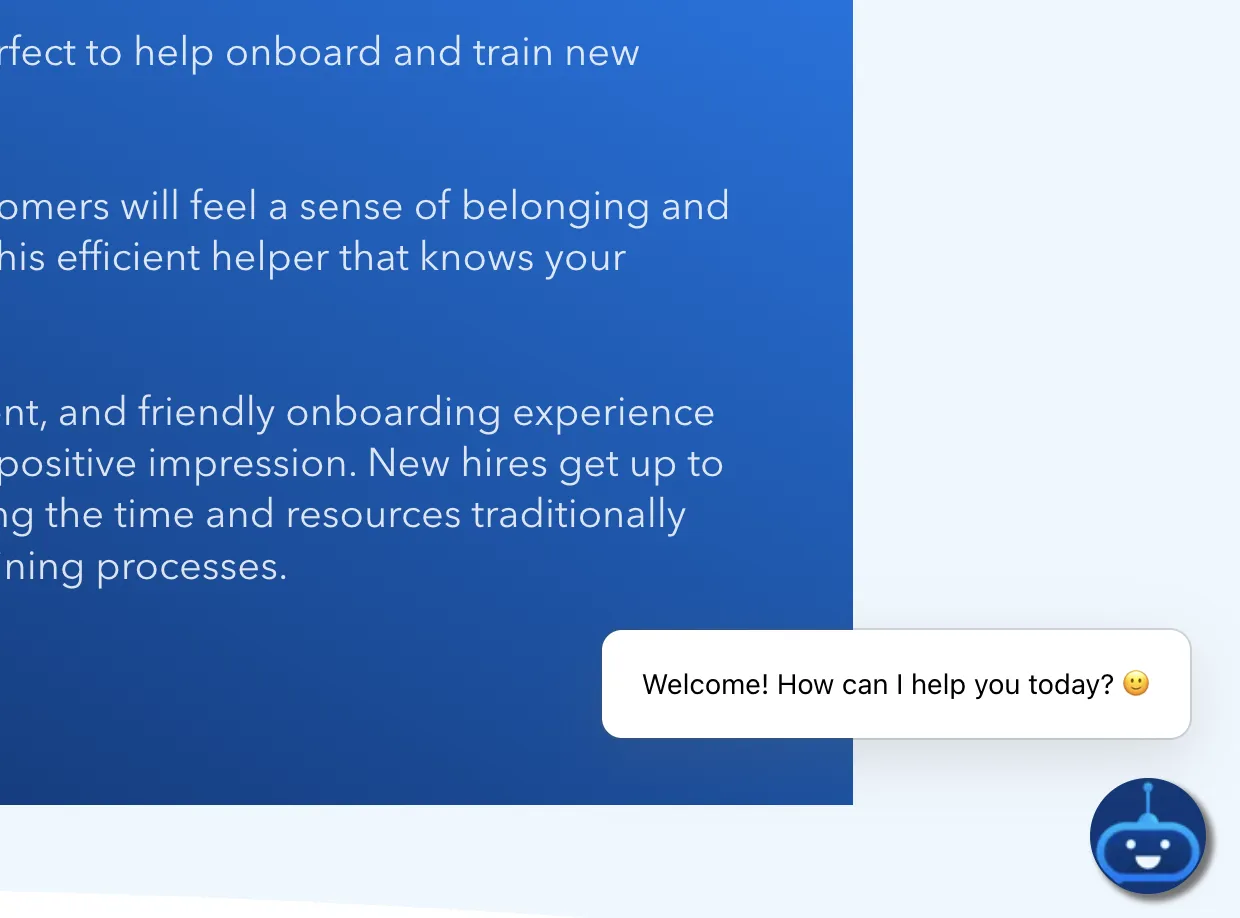We know that many of our valued users wanted to be able to integrate their chatbots with other apps, and now, thanks to our latest update, you can. Our development team has been super busy building our new Zapier integration to make that a reality.
Zapier Integration
Trigger
You can now have inbound leads coming to your chatbot trigger an event in Zapier which will allow you to send your lead to any other Zapier-connected app, such as Mailchimp or Active Campaign.
This just makes it easier for you to quickly work with your valuable leads and drop them into an automated email sequence for example.
Action
The next feature of our Zapier integration is to be able to send a message to your trained chatbots. Zapier, then waits for the response from your chat bot and can again send it to any of your chosen Zapier-connected apps, such as Google Sheets or Hubspot. This allows you to do all sorts of amazing things with your custom trained AI chatbots.
Upload Documents
Up until now, the only way to add a document, such as a PDF or CSV file, to your chatbot was to provide a URL to it already uploaded online. This was useful in some cases, but where a user did not have it uploaded or have hosting available to do so, it caused problems. With this in mind, we have now added the ability to upload documents by simply dragging and dropping them from your computer or Mac.
User Interface Improvements
We are always making small improvements to our user interface to make it easier and more logical to use. Recently we have tweaked numerous parts of the admin area and continue to improve it almost daily.
For example, we have added the ability to select all or just individual conversations from your chatbots history.
We also added the same system to our leads area for individual deletion of leads or exporting. Very shortly, this method will also be available in the Add Links area, making FastBots more logical and simple to use.
When a user had several predefined questions in the chat window, it caused the area available to see the chatbot's response to become too small to use effectively. So with this in mind, we added a simple scroll bar instead of having the questions stacked up.
When a user had several predefined questions in the chat window, it caused the area available to see the chatbot's response to become too small to use effectively. So with this in mind, we added a simple scroll bar instead of having the questions stacked up.
Updated Embed Code
Previously, when you made some changes to the appearance of your chatbot window, such as adding an avatar photo or changing the colour scheme, it meant that you had to also update the embed code on your website.
Now we have changed the code to just one simple line of code, and once it's installed on your site, there is no need to touch it again, regardless of whether you make any style changes to your chatbot window.
GPT-4 Turbo
At the recent Open AI Dev Day, they announced the arrival of their latest GPT model, GPT-4 Turbo which is cheaper and faster to use than the GPT-4. Our team got straight to work and have added that version to our paid plan users accounts as a BETA LLM option.
Using GPT-4 Turbo only uses 10 message credits instead of GPT-4s 20 message credits per response, so it's good to switch if you are happy with the responses it's giving. Of course, you may just find that GPT-3.5 might be perfectly adequate too.
Pop-Up Message
We had many requests for a pop up alert feature to draw website visitors attention to the presence of the chatbot and I'm pleased to say that the feature is now live. It can be customised in the Appearances section, and you can control after how many seconds it should appear.
I hope you like these new updates, and we will continually listen to our users and improve our platform to make it the best AI chatbot system available.
If you haven't got a FastBots account yet, you should sign up now and claim your free chatbot and if you do have an account but haven't used it in a while, come and check out these new updates!