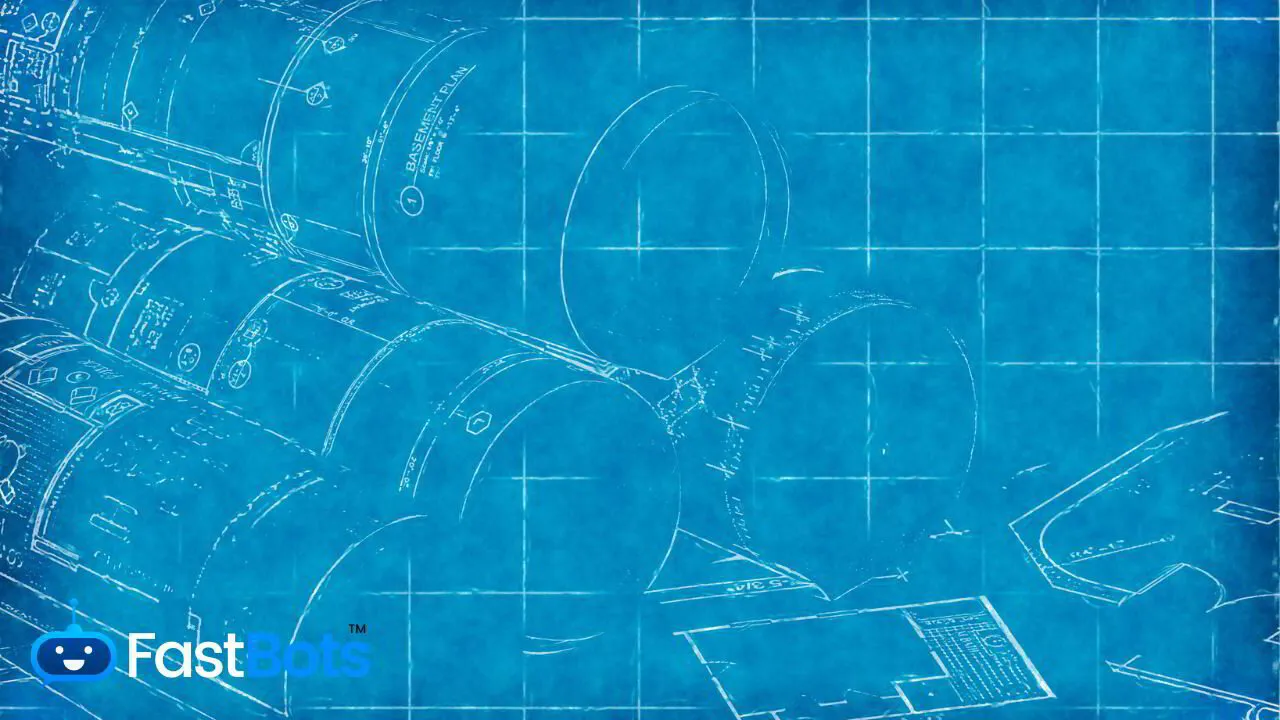Chatbot architecture is the framework that underpins the operation of these sophisticated digital assistants, which are increasingly integral to various aspects of business and consumer interaction. At its core, chatbot architecture consists of several key components that work in concert to simulate conversation, understand user intent, and deliver relevant responses. As you explore chatbot architecture, you'll find it involves a combination of conversational interfaces, machine learning models, and data management systems.
Your understanding of chatbot design begins with recognising its goal to provide an intuitive user experience. This involves crafting a bot that not only accurately interprets and processes natural language but also maintains a contextually relevant dialogue. The architecture is essentially the bot's blueprint, detailing how it interacts with users and other systems, manages the conversation flow, and integrates with backend services to perform tasks or retrieve information.
Each chatbot is unique in its design, tailored to specific tasks and industries. However, what remains consistent is the need for a robust structure that can handle the complexities of human language and deliver quick, accurate responses. This is achieved through carefully designed components such as natural language processing engines, dialogue management frameworks, and integration layers that allow the bot to connect seamlessly with external databases and applications.
THE EASIEST WAY TO BUILD YOUR OWN AI CHATBOT
In less than 5 minutes, you could have an AI chatbot fully trained on your business data assisting your Website visitors.
Core Components of Chatbot Architecture
The architecture of chatbots is critical for their functionality. It allows your chatbot to interpret user inputs, manage the conversation, and provide responses through a user-friendly interface.
Natural Language Processing Engine
Your chatbot relies on a Natural Language Processing (NLP) engine to understand and interpret human language. This core component allows your chatbot to break down and analyse users' inputs, enabling it to recognise intent and extract relevant information.
Dialogue Management
Dialogue management governs how your chatbot conducts a conversation. It uses the insights from the NLP engine to select appropriate responses and direct the flow of the dialogue. This system ensures that the chatbot can maintain context over a session and manage the state of the conversation.
User Interface Layer
The User Interface Layer is where interaction between the user and the chatbot takes place. It can range from text-based interfaces, such as messaging apps or website chat windows, to voice-based interfaces for hands-free interaction. This layer is essential for delivering a smooth and accessible user experience.
Integration and interoperability
In chatbot architecture, integration and interoperability are key to expanding functionality and ensuring your chatbot can communicate cross-platform. These are achieved through APIs, webhooks, and third-party service integration, allowing your bot to operate effectively within the broader digital ecosystem.
APIs and Webhooks
APIs (application programming interfaces) serve as the communication gateways for your chatbot to send and receive data within and beyond its native environment. For example, you might use APIs to:
- Retrieve user data from a CRM.
- Push notifications to other applications
- Access external databases for additional information.
Webhooks, on the other hand, are used to trigger real-time events. When a specified event occurs, the webhook sends an HTTP request to a URL you've designated. Here's how you might employ webhooks:
- Notify your chatbot when a new user signs up.
- Update a user's profile in your database after they change their preferences.
Third-Party Services Integration
Integrating third-party services can significantly enhance your chatbot's capabilities. You can integrate services such as:
- Payment gateways: for processing transactions
- Calendar services: to schedule appointments
- Analytics tools: for performance tracking and insights
Each service you integrate may require its own specific API calls and handling methods. Proper understanding and implementation of these integrations ensures a seamless user experience and extends the utility of your chatbot.
Data processing and management
In chatbot architecture, managing how data is processed and stored is crucial for efficiency and user privacy. Ensuring robust security measures are in place is vital to maintaining user trust.
Data Storage
Your chatbot requires an efficient data storage solution to handle and retrieve vast amounts of data. A reliable database system is essential, where information is cataloged in a structured format. Relational databases like MySQL are often used due to their robustness and ability to handle complex queries. For more unstructured data or highly interactive systems, NoSQL databases like MongoDB are preferred due to their flexibility.
Data Security
You must prioritise data security in your chatbot's architecture. Protecting user data involves encrypting data both in transit and at rest. Implement Secure Socket Layers (SSL) for data in transit, and consider the Advanced Encryption Standard (AES) for data at rest. Regular security audits and compliance with regulations like GDPR or HIPAA (based on your region) ensure the chatbot adheres to the highest security standards.
User data handling
Proper user data handling is not only a technical requirement but also a legal imperative. Your chatbot should only collect data essential for its operation and with explicit user consent. Implement clear data retention and deletion policies. Whenever user data is involved, ensure your system has functionalities for users to easily access their data, correct it if necessary, or request its deletion.
By handling these aspects effectively, your chatbot will not only perform better but will also ensure that it gains the trust of its users by respecting their privacy and security.
Design Considerations
In crafting the structure of a chatbot, you must meticulously balance user satisfaction, the capacity for growth, and the ease of ongoing management.
User Experience
Your primary goal is to ensure the chatbot is intuitive and helpful for users. This involves:
- Defining the conversation flow: Carefully plan how the bot will guide users through a task. Each interaction should feel natural and effortless.
- Personalisation: Adapt responses to individual user preferences and histories to enhance engagement.
Scalability
As user demand grows, your chatbot's infrastructure must grow with it. Important factors include:
- Load management: Implement robust load balancing to distribute traffic evenly across servers.
- Resource allocation: Employ auto-scaling to automatically adjust resources based on traffic volume.
Maintainability
For prolonged efficiency, you need to:
- Regular updates: Keep the conversation database updated with the latest information and responses.
- Testing and bug fixes: Continuously test the chatbot and promptly address software bugs to minimise user disruption.
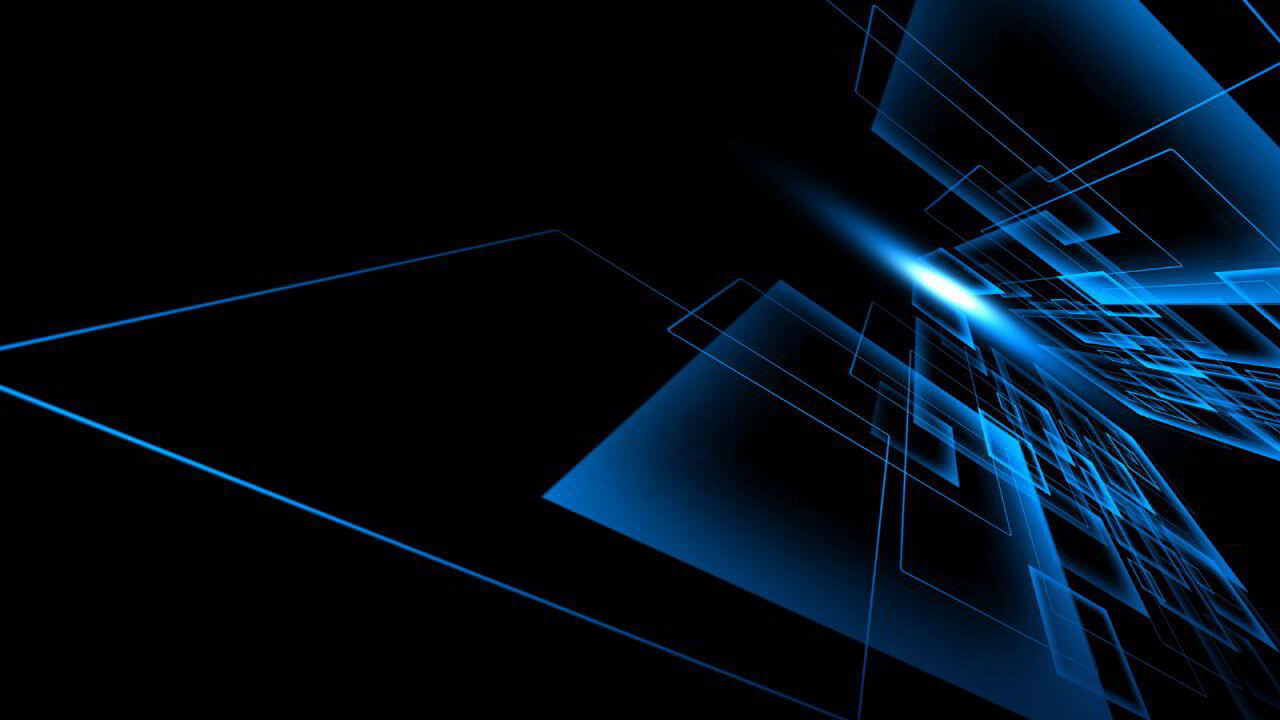
Technology Stack
When designing your chatbot, your technology stack is a pivotal element that determines functionality, performance, and scalability. Ensure that you carefully select programming languages, development tools, and platforms that align with your specific needs and capabilities.
Programming Languages and Frameworks
Choosing the right programming language and framework directly impacts the capabilities of your chatbot. Python and Node.js are popular choices due to their extensive libraries and frameworks that facilitate AI and machine learning functionalities. Python, renowned for its simplicity and readability, is often supported by frameworks like Django and Flask. Node.js is appreciated for its non-blocking I/O model and its use with real-time applications on a scalable basis. AI-driven chatbots typically leverage machine learning libraries like TensorFlow or PyTorch to handle natural language processing (NLP) and understand user intents.
Development Tools
Your development toolkit must include platforms that allow for easy integration and testing of AI components. Chatbot development frameworks such as Dialogflow, Microsoft Bot Framework, and BotPress offer a suite of tools to build, test, and deploy conversational interfaces. These frameworks often come with graphical interfaces, such as drag-and-drop editors, which simplify workflow and do not always require in-depth coding knowledge. Tools like Botkit or Rasa offer open-source alternatives that give you more control and customisation over your chatbot’s design and behaviour.
Deployment Platforms
Your chatbot's reach and accessibility depend on the deployment platform you choose. Major messaging platforms like Facebook Messenger, WhatsApp, and Slack support chatbot integrations, allowing you to interact with a broad audience. Corporate scenarios might leverage platforms like Skype and Microsoft Teams, offering a secure environment for internal communication. Cloud services like AWS, Azure, and Google Cloud Platform provide robust and scalable environments where your chatbot can live, ensuring high availability and compliance with data privacy standards.
Frequently Asked Questions
In this section, you'll find concise yet detailed answers to some of the most common questions related to chatbot architecture design. Each question tackles key aspects to consider when creating or refining a chatbot.
What are the core components of a chatbot architecture?
How can microservices be integrated into chatbot design?
What considerations are important for designing a scalable chatbot?
In what ways can AI technologies enhance chatbot architecture?
What best practices are recommended for developing chatbot workflows?
How does chatbot architecture vary between different platforms, such as Azure?
THE EASIEST WAY TO BUILD YOUR OWN AI CHATBOT
In less than 5 minutes, you could have an AI chatbot fully trained on your business data assisting your Website visitors.